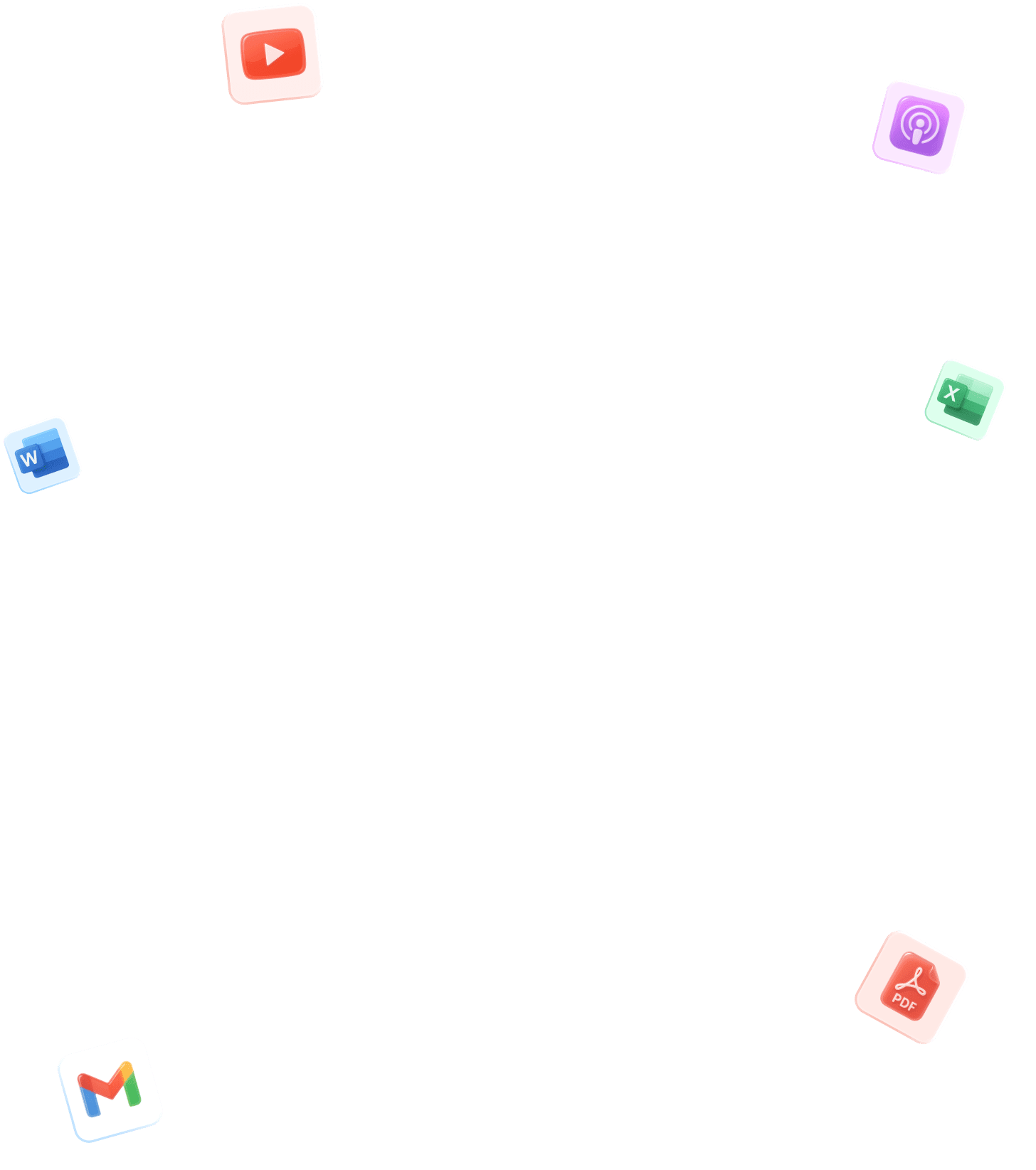AI माइंड मैप सारांशक
YouTube, PDFs/Docs, URLs, पॉडकास्ट और मीटिंग रिकॉर्डिंग्स को सेकंडों में माइंड मैप में संश्लेषित करें। GPT, Gemini, या अन्य शीर्ष LLMs द्वारा संचालित।
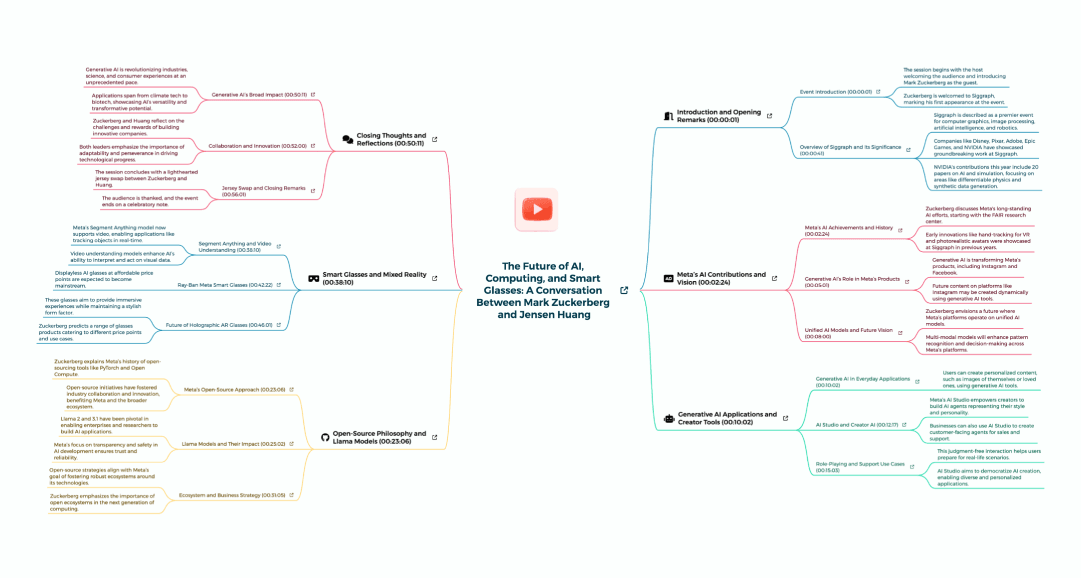
Product Hunt
प्रोडक्ट हंट पर #3
App Store
4.8/5
प्रमुख कंपनियों और विश्वविद्यालयों के 5 मिलियन+ उपयोगकर्ताओं द्वारा विश्वसनीय
AI मन मैप बनाने के लिए बस एक क्लिक
मैपिफाई के साथ घंटों बचाएं: दस्तावेज़ों, वेबपेजों, या YouTube वीडियो के प्रमुख बिंदुओं को तुरंत मैप करें—सीखना इतना आसान कभी नहीं रहा।
पीडीएफ/डोक्युमेंट से मन मैप
मुफ़्त में आज़माएँ >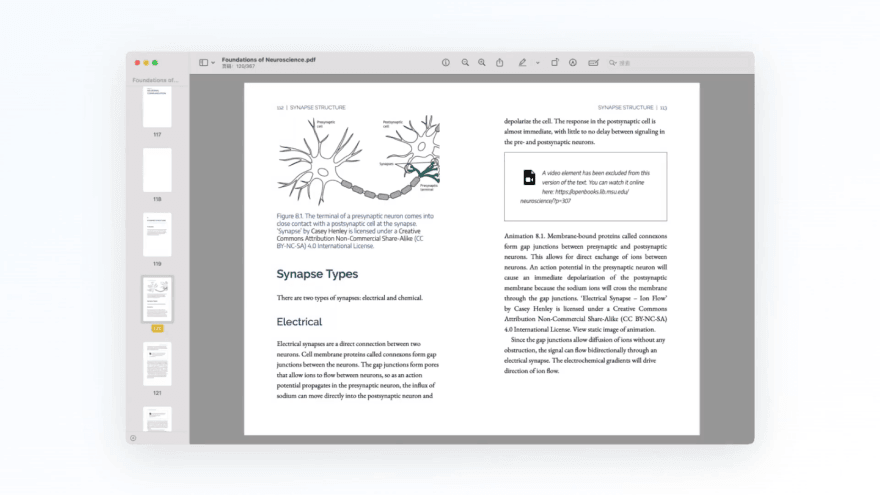
अपनी भाषा में अनुवाद करें।
एआई विदेशी दस्तावेज़ों का 30+ भाषाओं में अनुवाद और सारांश करता है।
अपनी फाइल के साथ चैट करें।
अपने दस्तावेज़ के साथ चैट करें, सामग्री समझें और अंतर्दृष्टि जोड़ें।
यूट्यूब से मन मैप
मुफ़्त में आज़माएँ >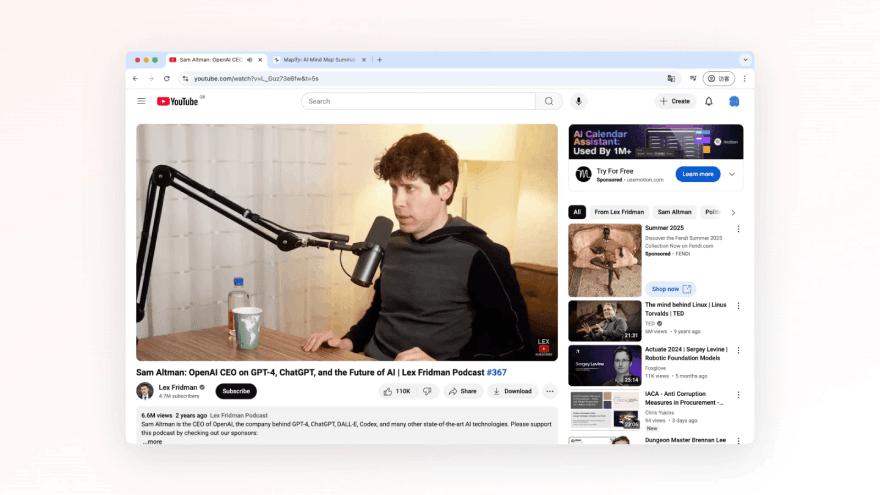
टाइमस्टैम्प्स के साथ कूदें।
वीडियो में मुख्य क्षणों नेविगेट करने के लिए मन के नक्शे से सीधे क्लिक करें।
स्वचालित ट्रांसक्रिप्शन
अपनी समझ का समर्थन करने के लिए पूर्ण, सटीक ट्रांसक्रिप्ट प्राप्त करें।
कुछ भी पूछो
मुफ़्त में आज़माएँ >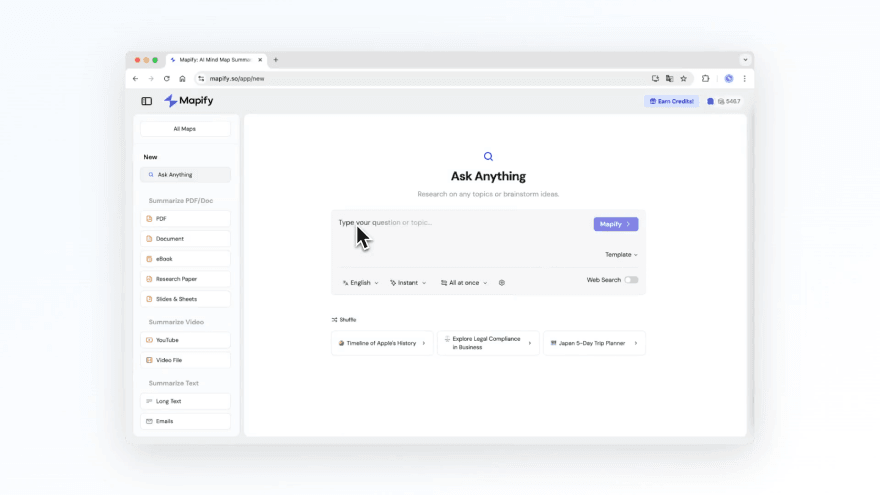
वेब-संचालित एआई खोज
ऑनलाइन खोज सक्षम करें और अपने नक्शे को भरोसेमंद स्रोत लिंक के साथ समृद्ध करें।
एक क्लिक में विचारों को विस्तारित करें।
किसी भी शाखा को तुरंत बढ़ाएं ताकि अधिक अंतर्दृष्टि और प्रेरणा का पता लगाया जा सके।
अनुकूलित करें और साझा करें।
मुफ़्त में आज़माएँ >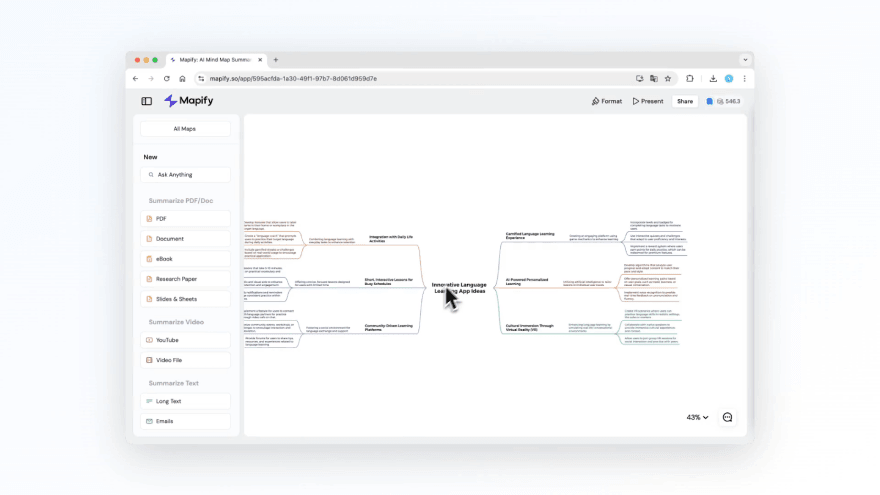
आसानी से संपादित करें और स्वरूपित करें।
कीबोर्ड शॉर्टकट या सहज क्लिक के साथ संरचना और लेआउट को जल्दी से समायोजित करें।
कई प्रारूपों में निर्यात करें।
लिंक के माध्यम से साझा करें या छवि, पीडीएफ, या मार्कडाउन में आसानी से निर्यात करें।
वेबपेज से मन मैप
ब्राउज़िंग को सरल बनाएं: वेब समाचार को त्वरित सारांश में परिवर्तित करें
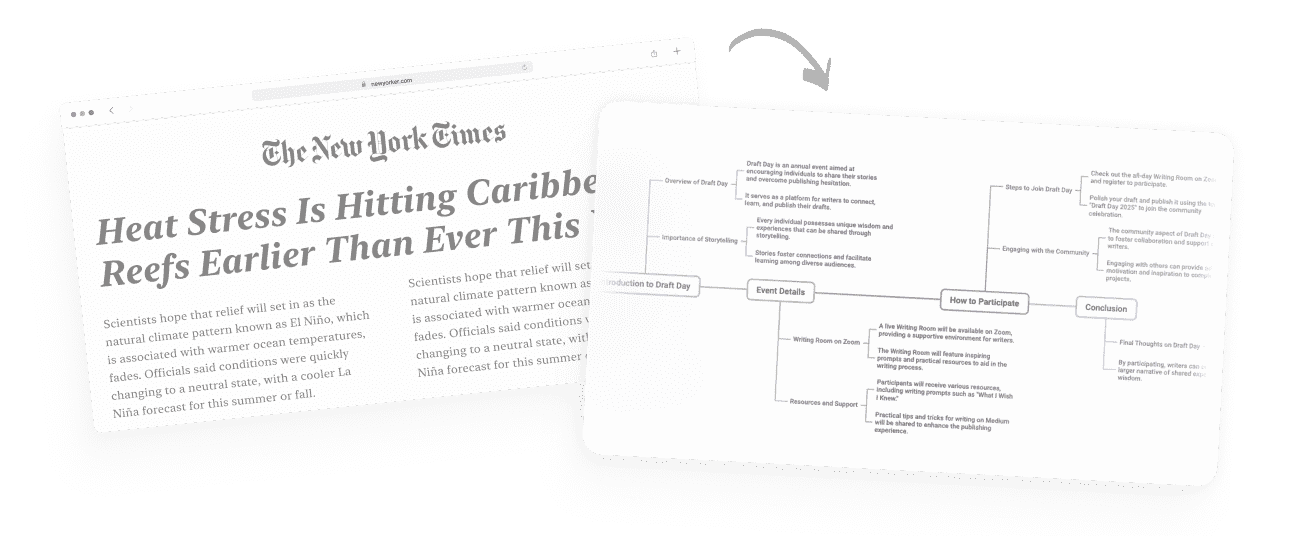
लम्बे टेक्स्ट से मन मैप
किसी भी टेक्स्ट को पेस्ट करें—इसे तुरंत संक्षिप्त, दृश्य सारांशों में बदलें।
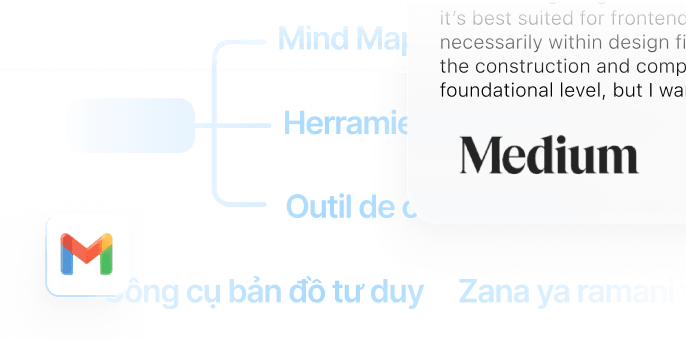
ऑडियो से मन मैप
रिकॉर्डिंग या पॉडकास्ट अपलोड करें, प्रमुख बिंदु निकालें और मन का नक्शा बनाएं।
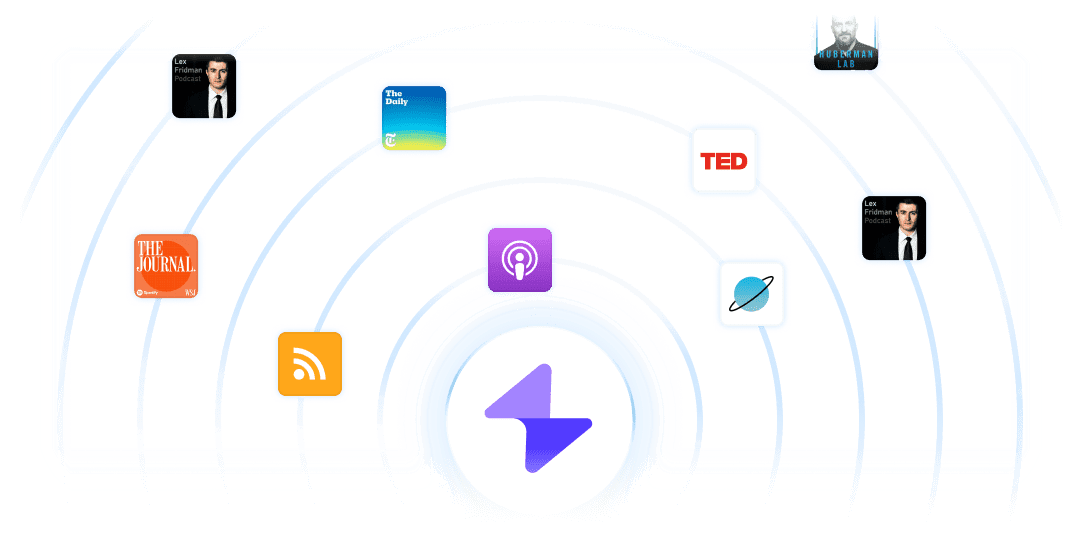
इमेज से मन मैप
फोटो, चार्ट, या स्कैन किए गए नोट्स अपलोड करें—एआई उन्हें दृश्य रूप से पढ़ता है और मैप करता है।

जल्दी सीखें, काम करें और सोचें।
किसी भी सामग्री को सीखने, काम और विचारों के लिए संरचित मन के नक्शे में बदलें।
अनुसंधान
सीखना
विचार-मंथन
विश्लेषण करना
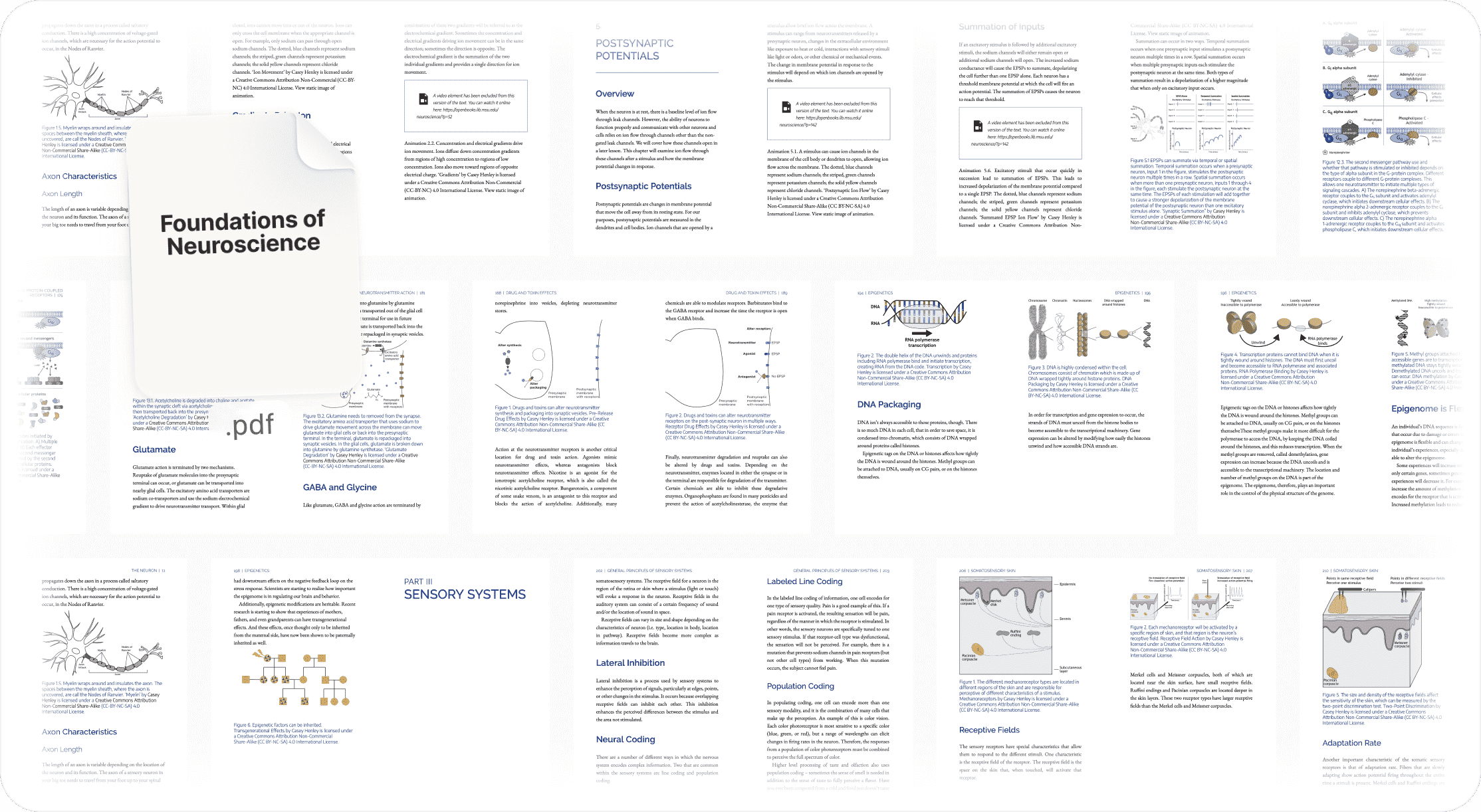
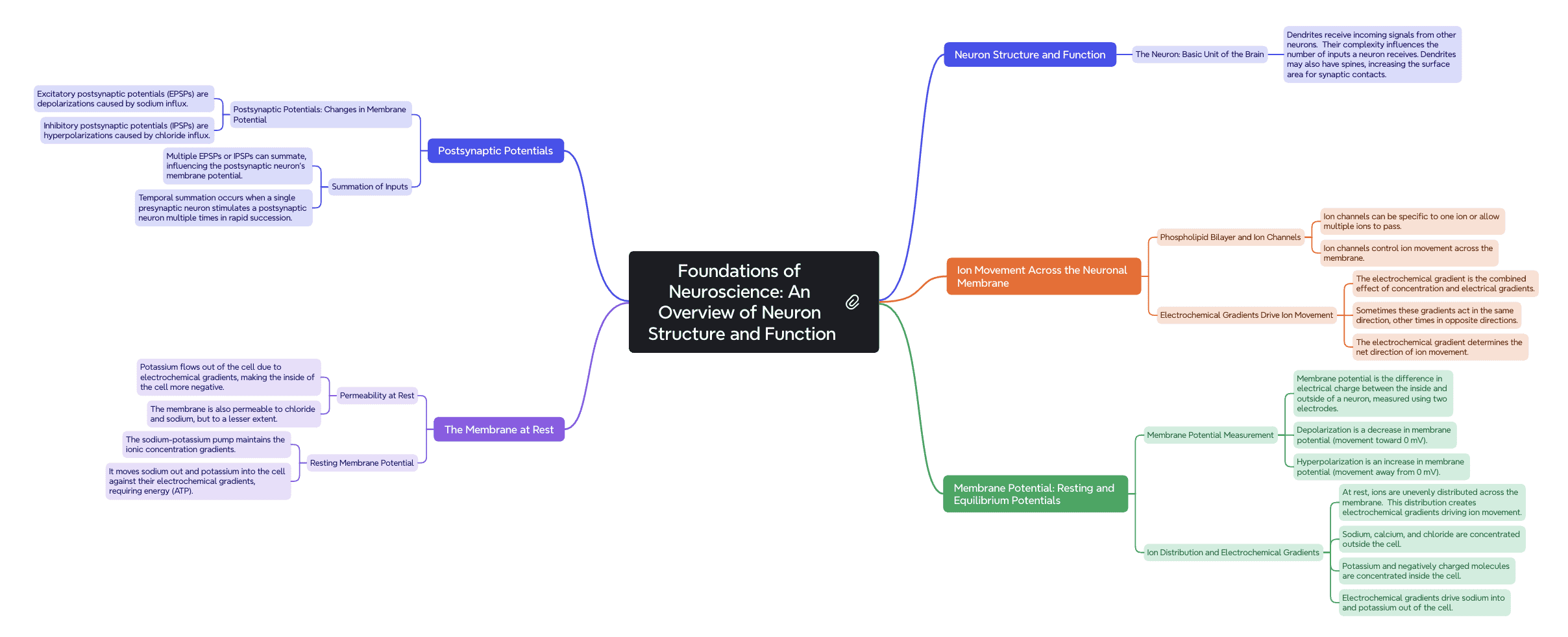
उत्पादकता बढ़ाने के लिए अतिरिक्त सुविधाएँ।
छवि जनरेटर
किसी भी अवधारणा को आकर्षक छवियों में बदलें और अपने मन के नक्शे को संदर्भ संबंधी चित्रों से समृद्ध करें।
स्लाइड के रूप में प्रस्तुत करें।
अपने मन के नक्शे को तुरंत पॉलिश स्लाइड्स में बदलें—बैठकों, रिपोर्टों, या कक्षा के लिए आदर्श।
एआई टेम्पलेट्स
विचार-मंथन, विश्लेषण, या योजना बनाने के लिए तैयार टेम्पलेट्स का उपयोग करें—सभी तेज़ और स्मार्ट मन मैपिंग के लिए अनुकूलित।
प्लेटफ़ॉर्म-विस्तृत पहुँच
मैपिफाई को वेब, मोबाइल, और ब्राउज़र एक्सटेंशन में उपयोग करें। आपके नक्शे कभी भी और कहीं भी सिंक रहते हैं।
Mapify के साथ उत्पन्न कुल मनचित्र

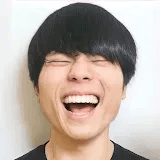
ブレイクスルー佐々木
@BreakthroughSSK
Mapifyとは本当に、どんなものでもマインドマップ化できる神サイトなのですが、やりは超簡単! マインドマップ化したい対象の項目を選んで、リンクを貼り付けてMapifyのボタンを押すだけ、YouTube動画も一瞬でマインドマップ化できてしまいました。 せっかくYouTubeで解説動画を観たのに翌日にはすべて忘れてしまうという人は情報を頭の中で整理できていないことが多いです。 しかしMapifyを使うと瞬時に頭の中を階層構造で整理することができるので、勉強効率・記憶効率がマジで10倍になります。
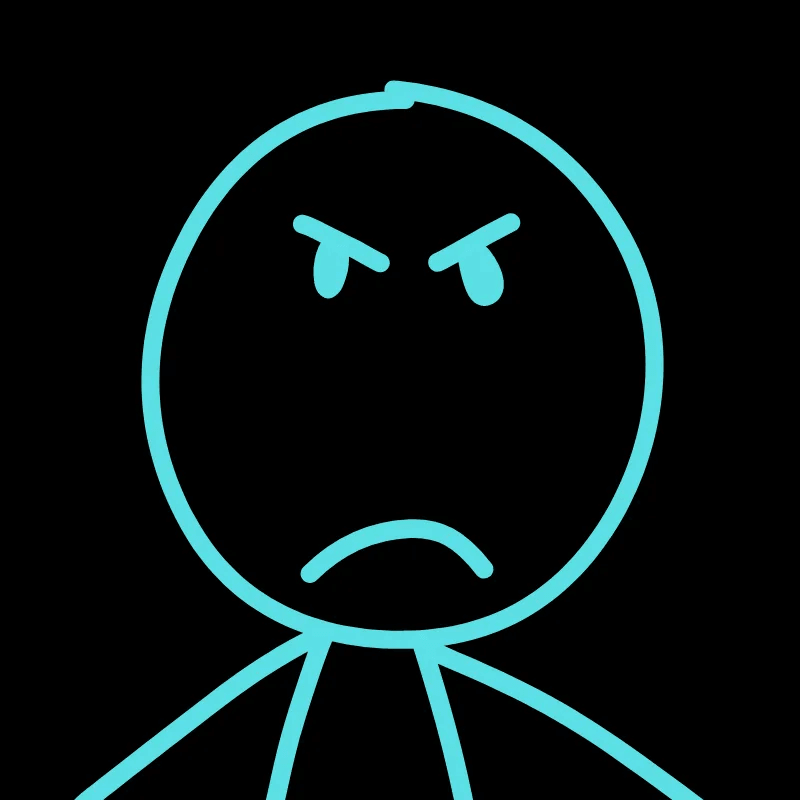
The Angry Explainer
@theangryexplainer
It's a game-changer if you're trying to study multiple subjects FASTER. One of its best features is the ability to turn PDFs or texts into mind maps. I used to drown in endless pages of text, wasting time trying to dig out the important stuff. Now, with Mapify, I instantly see the main points of each document. This saved me so much time and made EVERYTHING way easier to understand!
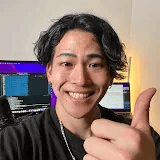
Akiyama Yuta
@AkiyamaYuta
仕事だったり勉強していると、たくさんの情報に圧倒されたり整理する時間が足りなくて困ったりします。 Mapifyを使えばそんな悩みを解決することができます。このツールのすごいところとしては PDFだったり、動画、ウェブサイトなどのいろんな形式の情報を自動的にマインドマップにしてくれるということです。 実際に使ってみたところAIが整理してくれるので、今まで手間がかかっていた作業があっという間に終わることができました。

親愛的路 Dear Road|SoNia
@DearRoad
比起從零發想,它能提供豐富的靈感,甚至考量到一些你沒想到的元素跟作法!而且你可以在這個根基上,再去做刪減跟編輯,又或是點右鍵,請它在生成更多點子,畫到你滿意為止。
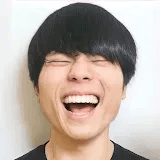
ブレイクスルー佐々木
@BreakthroughSSK
Mapifyとは本当に、どんなものでもマインドマップ化できる神サイトなのですが、やりは超簡単! マインドマップ化したい対象の項目を選んで、リンクを貼り付けてMapifyのボタンを押すだけ、YouTube動画も一瞬でマインドマップ化できてしまいました。 せっかくYouTubeで解説動画を観たのに翌日にはすべて忘れてしまうという人は情報を頭の中で整理できていないことが多いです。 しかしMapifyを使うと瞬時に頭の中を階層構造で整理することができるので、勉強効率・記憶効率がマジで10倍になります。
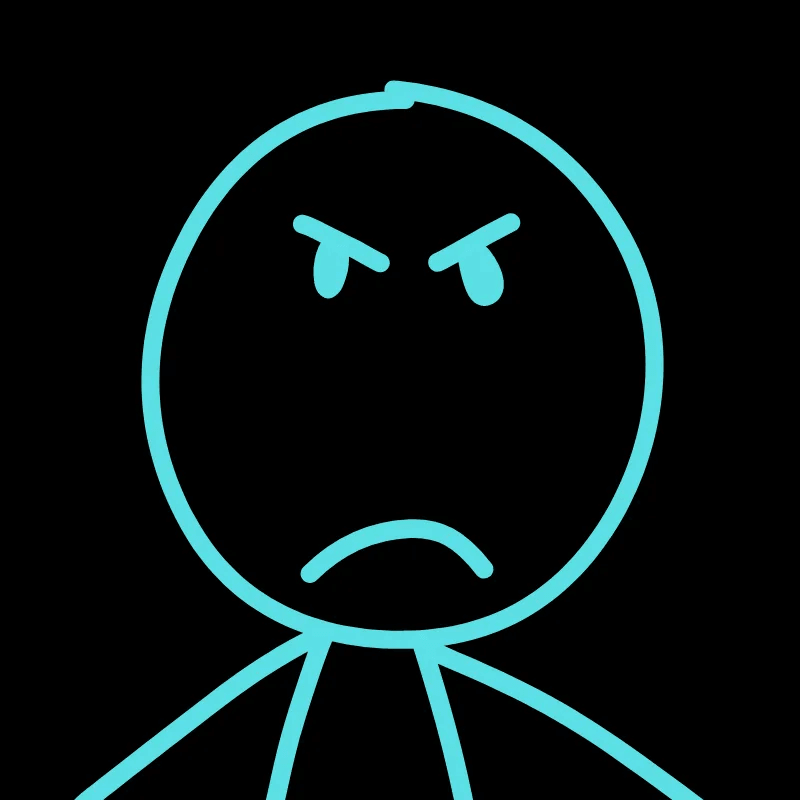
The Angry Explainer
@theangryexplainer
It's a game-changer if you're trying to study multiple subjects FASTER. One of its best features is the ability to turn PDFs or texts into mind maps. I used to drown in endless pages of text, wasting time trying to dig out the important stuff. Now, with Mapify, I instantly see the main points of each document. This saved me so much time and made EVERYTHING way easier to understand!
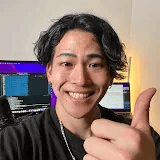
Akiyama Yuta
@AkiyamaYuta
仕事だったり勉強していると、たくさんの情報に圧倒されたり整理する時間が足りなくて困ったりします。 Mapifyを使えばそんな悩みを解決することができます。このツールのすごいところとしては PDFだったり、動画、ウェブサイトなどのいろんな形式の情報を自動的にマインドマップにしてくれるということです。 実際に使ってみたところAIが整理してくれるので、今まで手間がかかっていた作業があっという間に終わることができました。

親愛的路 Dear Road|SoNia
@DearRoad
比起從零發想,它能提供豐富的靈感,甚至考量到一些你沒想到的元素跟作法!而且你可以在這個根基上,再去做刪減跟編輯,又或是點右鍵,請它在生成更多點子,畫到你滿意為止。
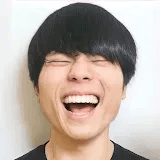
ブレイクスルー佐々木
@BreakthroughSSK
Mapifyとは本当に、どんなものでもマインドマップ化できる神サイトなのですが、やりは超簡単! マインドマップ化したい対象の項目を選んで、リンクを貼り付けてMapifyのボタンを押すだけ、YouTube動画も一瞬でマインドマップ化できてしまいました。 せっかくYouTubeで解説動画を観たのに翌日にはすべて忘れてしまうという人は情報を頭の中で整理できていないことが多いです。 しかしMapifyを使うと瞬時に頭の中を階層構造で整理することができるので、勉強効率・記憶効率がマジで10倍になります。
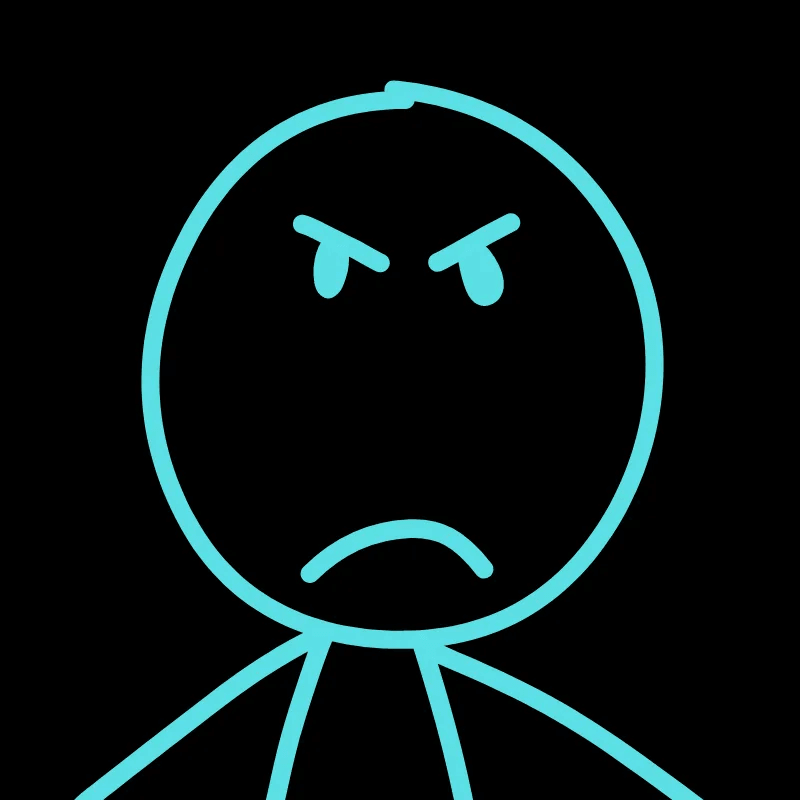
The Angry Explainer
@theangryexplainer
It's a game-changer if you're trying to study multiple subjects FASTER. One of its best features is the ability to turn PDFs or texts into mind maps. I used to drown in endless pages of text, wasting time trying to dig out the important stuff. Now, with Mapify, I instantly see the main points of each document. This saved me so much time and made EVERYTHING way easier to understand!
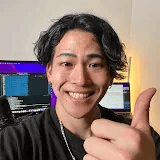
Akiyama Yuta
@AkiyamaYuta
仕事だったり勉強していると、たくさんの情報に圧倒されたり整理する時間が足りなくて困ったりします。 Mapifyを使えばそんな悩みを解決することができます。このツールのすごいところとしては PDFだったり、動画、ウェブサイトなどのいろんな形式の情報を自動的にマインドマップにしてくれるということです。 実際に使ってみたところAIが整理してくれるので、今まで手間がかかっていた作業があっという間に終わることができました。

親愛的路 Dear Road|SoNia
@DearRoad
比起從零發想,它能提供豐富的靈感,甚至考量到一些你沒想到的元素跟作法!而且你可以在這個根基上,再去做刪減跟編輯,又或是點右鍵,請它在生成更多點子,畫到你滿意為止。
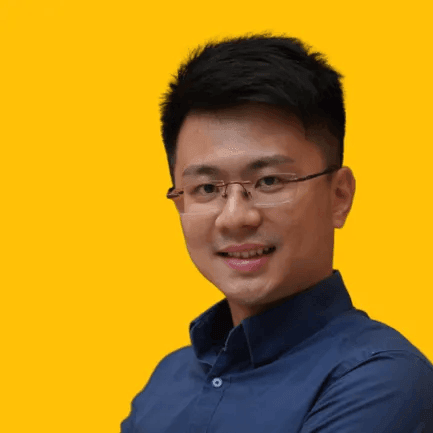
adam.godigital
@AdamDigital
Your business reports due tomorrow, and you have no time writing reports? Your boss wants you to quickly organize complex info into flowcharts for a presentation for your colleagues? It's super easy! With one click presentation mode, preparing impactful pitches has never been easier.

Daniel | Tech & Data
@Daniel-Dann
Mapify's blend of AI smarts and online searching is a match made in heaven, helping you uncover hidden connections and gain some serious wisdom along the way. Plus, it ensures your content stays accurate and true to your vision. It's all about streamlining your workflow and boosting productivity – who doesn't love that?

リモートワーク研究所【リモ研】
@remote-work
この1年で数千以上の「生成AIサービス」がリリースされて、様々なものをトライしてきましたが、この1年で最もヒットした生成AIツールの1つが「Mapify」 マインドマップ×生成AIというシンプルなコンセプトながら、情報整理&理解・アイデア出し・資料作成の3つのシーンにおいて、欠かせないツールの一角となっています。
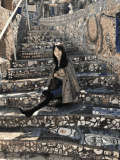
哈佛姐夢遊矽谷 AliceInSiliconWonderland
@aliceinsilliconwonderland
如果你是考生的話,用 Mapify 你只要上傳任何歷史、國學常識的 PDF 檔,只要幾秒鐘之後 Mapify 就可以幫你整理出好幾十頁的講義精華。我覺得這對於學習來說真的是非常有效率。
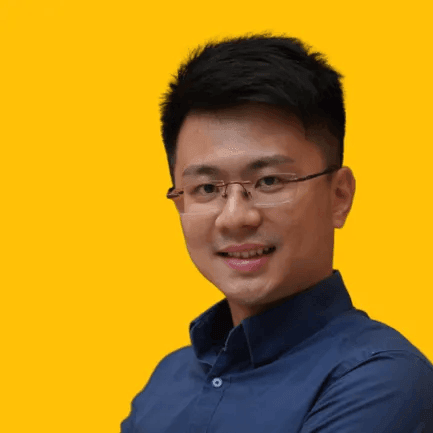
adam.godigital
@AdamDigital
Your business reports due tomorrow, and you have no time writing reports? Your boss wants you to quickly organize complex info into flowcharts for a presentation for your colleagues? It's super easy! With one click presentation mode, preparing impactful pitches has never been easier.

Daniel | Tech & Data
@Daniel-Dann
Mapify's blend of AI smarts and online searching is a match made in heaven, helping you uncover hidden connections and gain some serious wisdom along the way. Plus, it ensures your content stays accurate and true to your vision. It's all about streamlining your workflow and boosting productivity – who doesn't love that?

リモートワーク研究所【リモ研】
@remote-work
この1年で数千以上の「生成AIサービス」がリリースされて、様々なものをトライしてきましたが、この1年で最もヒットした生成AIツールの1つが「Mapify」 マインドマップ×生成AIというシンプルなコンセプトながら、情報整理&理解・アイデア出し・資料作成の3つのシーンにおいて、欠かせないツールの一角となっています。
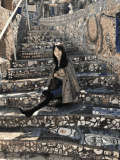
哈佛姐夢遊矽谷 AliceInSiliconWonderland
@aliceinsilliconwonderland
如果你是考生的話,用 Mapify 你只要上傳任何歷史、國學常識的 PDF 檔,只要幾秒鐘之後 Mapify 就可以幫你整理出好幾十頁的講義精華。我覺得這對於學習來說真的是非常有效率。
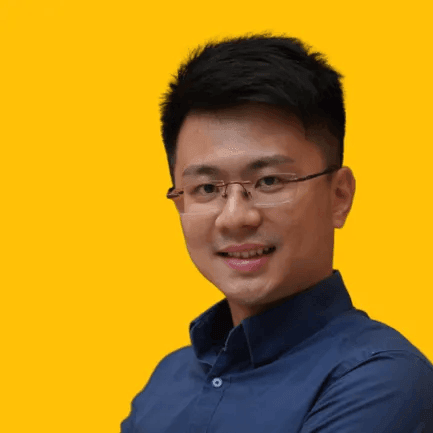
adam.godigital
@AdamDigital
Your business reports due tomorrow, and you have no time writing reports? Your boss wants you to quickly organize complex info into flowcharts for a presentation for your colleagues? It's super easy! With one click presentation mode, preparing impactful pitches has never been easier.

Daniel | Tech & Data
@Daniel-Dann
Mapify's blend of AI smarts and online searching is a match made in heaven, helping you uncover hidden connections and gain some serious wisdom along the way. Plus, it ensures your content stays accurate and true to your vision. It's all about streamlining your workflow and boosting productivity – who doesn't love that?

リモートワーク研究所【リモ研】
@remote-work
この1年で数千以上の「生成AIサービス」がリリースされて、様々なものをトライしてきましたが、この1年で最もヒットした生成AIツールの1つが「Mapify」 マインドマップ×生成AIというシンプルなコンセプトながら、情報整理&理解・アイデア出し・資料作成の3つのシーンにおいて、欠かせないツールの一角となっています。
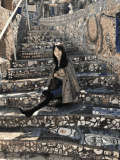
哈佛姐夢遊矽谷 AliceInSiliconWonderland
@aliceinsilliconwonderland
如果你是考生的話,用 Mapify 你只要上傳任何歷史、國學常識的 PDF 檔,只要幾秒鐘之後 Mapify 就可以幫你整理出好幾十頁的講義精華。我覺得這對於學習來說真的是非常有效率。