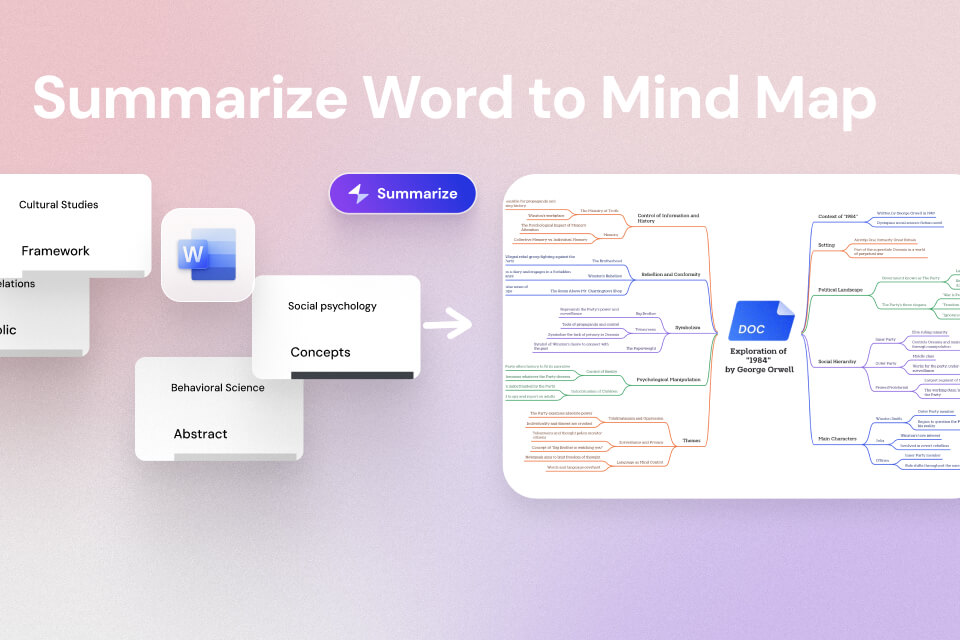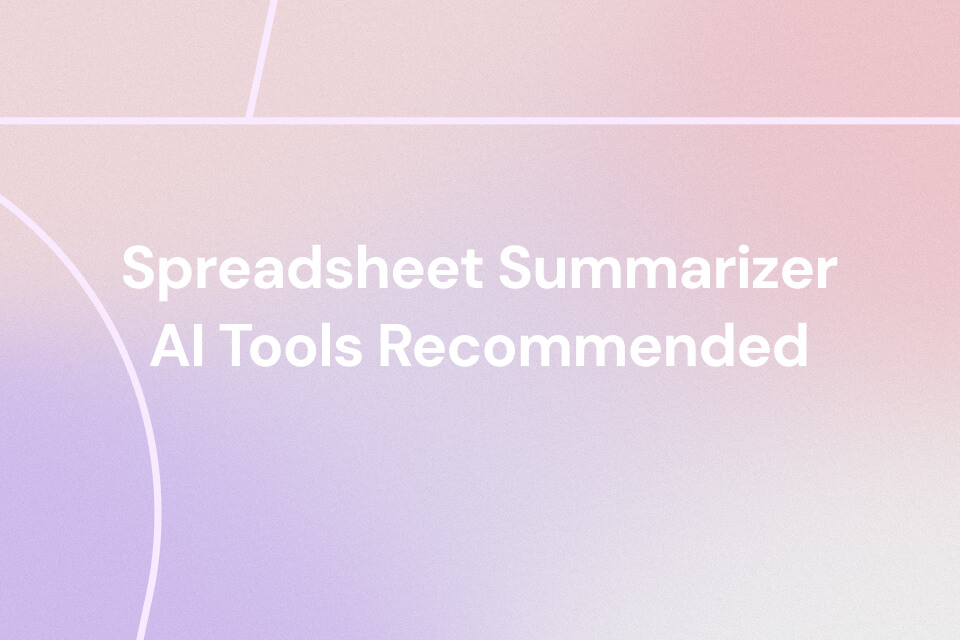In the quest for the ultimate mind mapping tool that caters to the diverse needs of modern thinkers, professionals, and students alike, we've compiled a list of the top contenders in the market today. Each of these tools brings something unique to the table, from AI-enhanced brainstorming to seamless cross-platform integration. Here's a detailed look at the best mind mapping software of 2024, ranked for their innovative features, user-friendliness, and overall impact on productivity.
1. Ayoa: A Versatile Mind Mapping Solution
- Features: Ayoa offers a wide range of mind maps and is known for its continuous improvement. It includes extra features like AI assistance, chat, and task management, making it a comprehensive tool for collaboration.
- Pros: Variety of mind map types; user-friendly interface; additional collaboration tools.
- Cons: Higher price point compared to other options.
- Pricing: Mind Map plan at $10/user/month; Ultimate plan at $13/user/month for additional features.
- Ideal for: Teams and individuals looking for a feature-rich mind mapping tool that supports collaboration and creativity.Chatmind: Revolutionizing Mind Mapping with AI

2.Chatmind: Revolutionizing Mind Mapping with AI
- AI-Features: Chatmind leads the pack with its cutting-edge AI functionalities. It offers users a unique brainstorming companion that can generate ideas, answer questions, and provide explanations, transforming raw thoughts into structured, visually appealing mind maps.
- Pros: Innovative AI-driven approach; intuitive conversational interface; enhances creativity and efficiency.
- Cons: May require a learning curve for users unfamiliar with AI tools.
- Pricing: Competitive pricing options tailored for individual users and teams.
- Ideal for: Individuals seeking an automated, interactive approach to mind mapping and brainstorming.

3. MindNode: Best for Apple Ecosystem Users
- Features: MindNode shines for its native feel on macOS, iOS, and iPadOS, offering easy syncing across all Apple devices. It integrates well with other Apple services and productivity tools.
- Pros: Seamless integration within the Apple ecosystem; offline functionality.
- Cons: Limited to Apple devices; no web app access.
- Pricing: Free limited version; MindNode Plus at $2.49/month.
- Ideal for: Apple users seeking a native mind mapping experience with robust features.

4. Xmind: Preferred Choice for Personal Brainstorming
- Features: Xmind stands out for its simplicity, speed, and ease of use, offering great native apps across multiple platforms. Its mind maps have a slightly hand-drawn style that many find appealing.
- Pros: Cross-platform compatibility; intuitive design; suitable for offline use.
- Cons: Relatively expensive for individual users; lacks some advanced collaboration features.
- Pricing: Limited free plan; Xmind Pro starts at $5.99/month.
- Ideal for: Individuals looking for a straightforward, effective mind mapping tool for personal use.
 Choosing the Right Mind Mapping Software
Choosing the Right Mind Mapping Software
When selecting a mind mapping tool, consider factors such as the platform's ease of use, integration capabilities, and whether its features align with your specific needs—be it for individual brainstorming sessions, academic research, or collaborative project management. With the advancements in AI and technology, tools like Chatmind are setting new standards in the field, offering users innovative ways to harness their creativity and boost productivity.
Whether you're an Apple enthusiast, an AI aficionado, or someone who appreciates the simplicity and effectiveness of traditional mind mapping, this guide is designed to help you navigate the options and choose the software that best suits your needs in 2024.