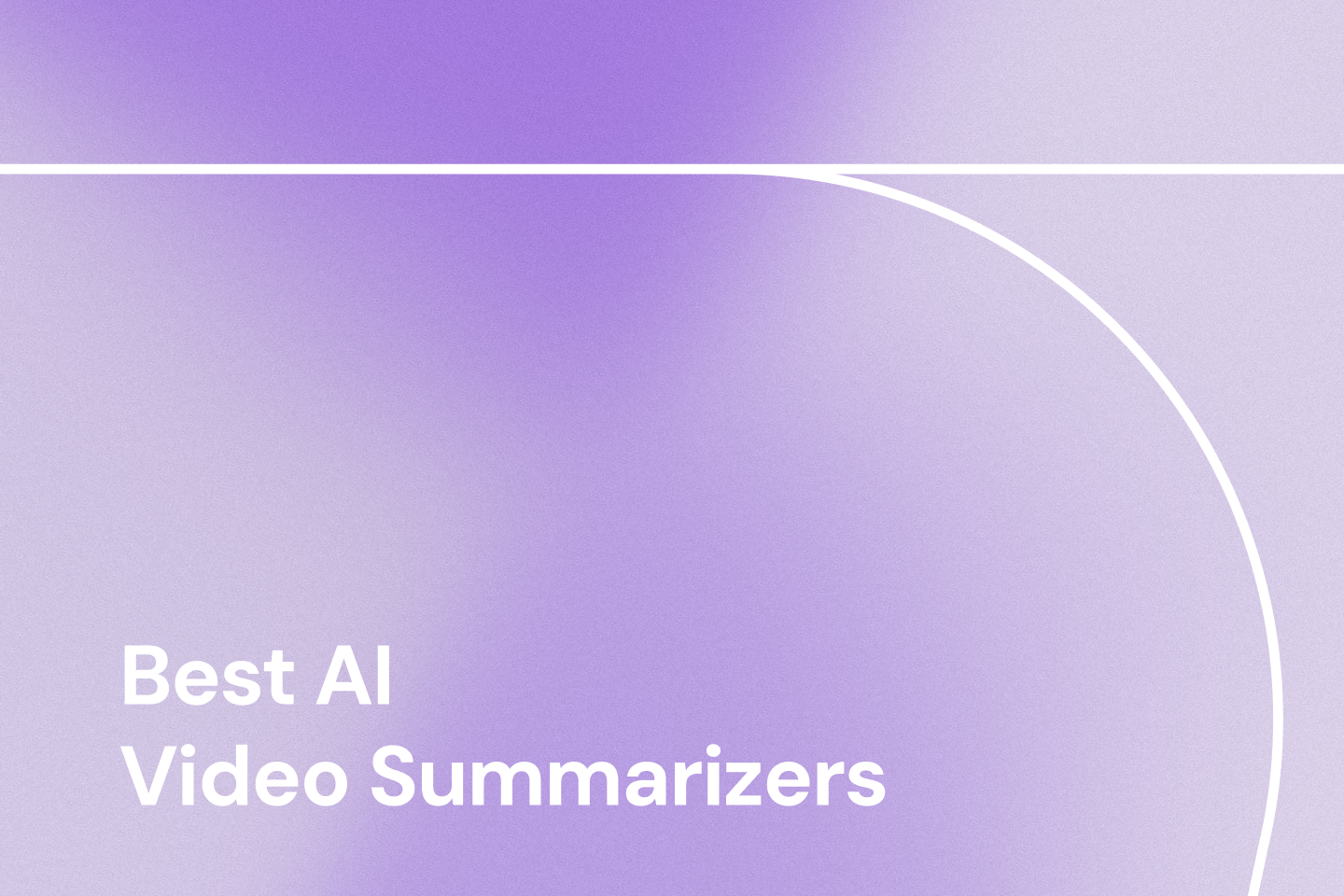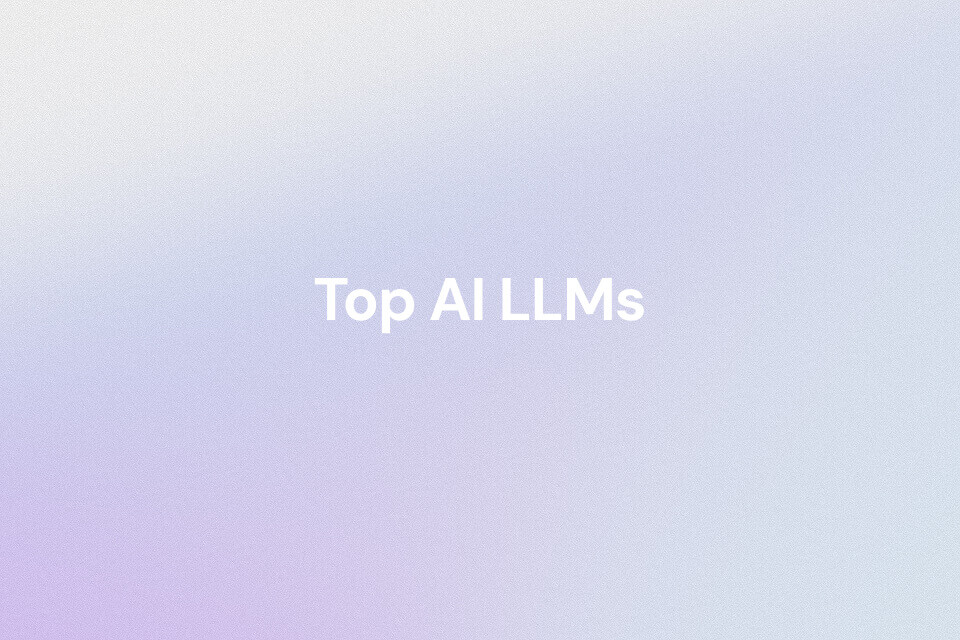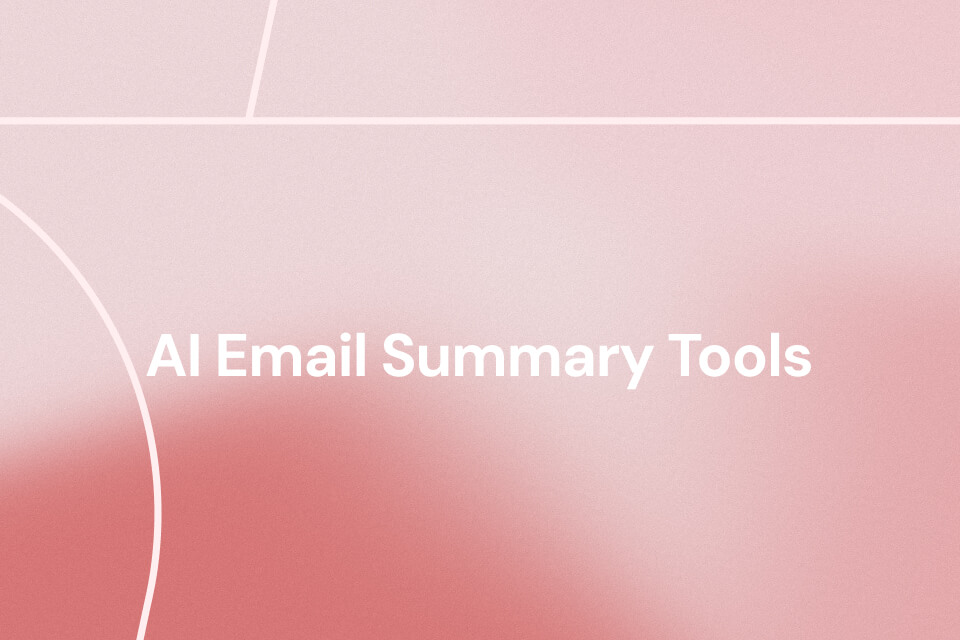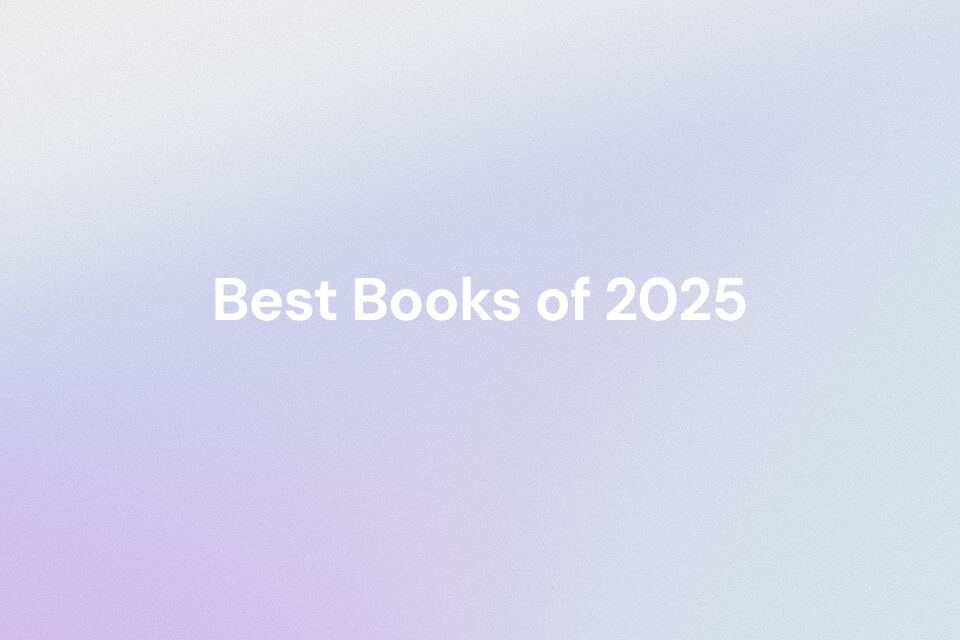Whether you’re a viewer looking to understand foreign content or a content creator aiming to expand your reach, translating videos is always a solid must when using YouTube. With features like YouTube’s native subtitle translation and advanced tools like Mapify, you can effortlessly translate any video into your own language, making content accessible to all.
Our guide will show you these quick and easy methods to translate YouTube videos, improve engagement, and grow your channel. Let’s get started!
How to Translate YouTube Videos Into Any Language?
For general viewers, translating YouTube videos is simple with the right tools. Here’s how:
1. Use YouTube Native Subtitle Translation Service
YouTube does offer a built-in automatic subtitle translation feature. For videos with subtitles (uploaded/auto-generated), you can easily switch them to your preferred language by clicking the “Subtitles/CC” settings icon, choosing the “Auto-translate” option, and selecting the language you are comfortable with.

2. Use Mapify to Translate YouTube Video

If you are looking for a translator for YouTube videos without English subtitles, or without any subtitles at all, Mapify is here to help. Here are some good reasons why you should pick Mapify to translate YouTube videos:
🔗 Translate Any Video Without Downloading: There is no need to download the video for Mapify to process. All you need is the link to the YouTube video you wish to translate, and that’s it!
🧠 Embrace the Power of AI: Mapify allows you to use powerful AI to translate YouTube live videos and get an instant summary of the video, in an accurate and comprehensible fashion.
📖 Support 30+ Languages output: With the help of the loaded AI models, Mapify is able to understand YouTube videos in a variety of languages and deliver accurate translated summaries of the video in over 30 languages.
📊 Neat Visual Presentation: What you will receive from Mapify is simple, organized, and nicely designed mind maps, with clear logical structure, and a fully translated summary from the video.
⚙️ Handy Chrome extension: With just a click of a button on the YouTube interface, the Mapify Chrome Extension can instantly process the video in question and automatically transfer you to the ready-to-go mind maps.
Now, it’s time to translate any YouTube video and get visualized summaries using Mapify! Follow these steps to get started:
Step 1: Copy the link of the YouTube video and paste it into the “YouTube” tab in your Mapify dashboard.

Step 2: Select from one of the 30 languages you want Mapify to translate to, and add necessary instructions if needed. Let’s try translating and summarizing the video in Spanish, as an example.

Step 3: In just a matter of seconds, you are now getting the fully translated content from the video in the form of a well-designed and clearly structured mind map.

How to Translate a YouTube Video of My Own?
For content creators, you can follow the steps below to translate the subtitles/cc, title, and description of your video.
Step 1: Visit YouTube Studio to access your channel management dashboard, select Subtitle on the left, and click on the video you wish to translate.

Step 2: You can then click on the “Add language” to add subtitles in your target language.

Step 3: After adding the target language, you can now either directly translate the uploaded subtitle, or upload a dedicated caption file in the target language separately.

Step 4: You can also edit the video title and description for the target language, helping you to improve the presentation of the video for SEO purposes in the target country or region.

Why Should Content Creators Upload Translated YouTube Videos?
For content creators on YouTube, translating your YouTube videos can certainly bring you a range of benefits, and the process does make a difference. Here are some of the potential advantages you will have if you choose to make this simple and easy localization measure.
Global Audience
Translating YouTube videos allows your video to reach a global audience by breaking language barriers. It fosters better engagement with viewers who may not understand the original language, enhancing the viewing experience and building stronger connections with international audiences.
Channel Growth
Providing translated content allows you to open your channels to a wider demographic. This not only increases views and subscribers but also boosts the potential for organic sharing, helping the channel grow faster across diverse regions and cultures.
SEO Purposes
SEO is not a term limited to text, it’s for all content forms, including videos. When videos are accessible in multiple languages in terms of subtitles, titles, and descriptions, they are more likely to appear in searches from global audiences, improving the video's visibility and discoverability on platforms like YouTube and Google。
Accessibility
Translating videos promotes inclusivity by making content accessible to non-native speakers and those with hearing impairments. With provided translated subtitles, viewers can get access to YouTube video transcripts easily, allowing a broader range of people on the platform to fully enjoy and understand the content, creating a more inclusive viewing experience.
Wrap Up
In conclusion, translating YouTube videos is really not that hard, all just with a few clicks. Whether you're a general viewer or a content creator, you can always use the listed methods to improve the watching experience for yourself, or your audience.
Using tools like Mapify can surely make the process quick and effortless. With features like AI-powered translations, support for over 30 languages, and intuitive mind maps, Mapify ensures both accuracy and ease of use for viewers and content creators around the world.
FAQ
1. Can I translate a downloaded subtitle file from a YouTube video?
Mapify is able to process input text as well as text files and translate the content into over 30 languages. If the downloaded text is in a format like “.SRT”, simply change the extension of the file to “.TXT”, and you can now upload the file into Mapify for quick and easy video translation.
2. Why is the native YouTube Subtitle Translate not working for me?
If you are not able to use the native YouTube subtitle translation feature, it is probably due to the following reasons:
- The video does not have any subtitles/cc (uploaded/auto-generated) at all.
- The language you are trying to translate to is not supported by YouTube subtitle translation yet.
- Occasional bugs/glitches
- Poor internet connection is preventing YouTube from accessing the translation service
When you are having trouble translating YouTube videos due to the mentioned difficulties, you can always consider Mapify for a visualized translation and summary of any live YouTube video with ease.
3. Can I use Mapify to transcribe and get a summary of any YouTube video?
Yes. You can enter the link of the YouTube video (with/without subtitles) you wish to transcribe into Mapify, and you will receive a well-organized visual summary with all the essence of the video, in the language you want. For more information, you can also check out our guide on how to transcribe YouTube videos.