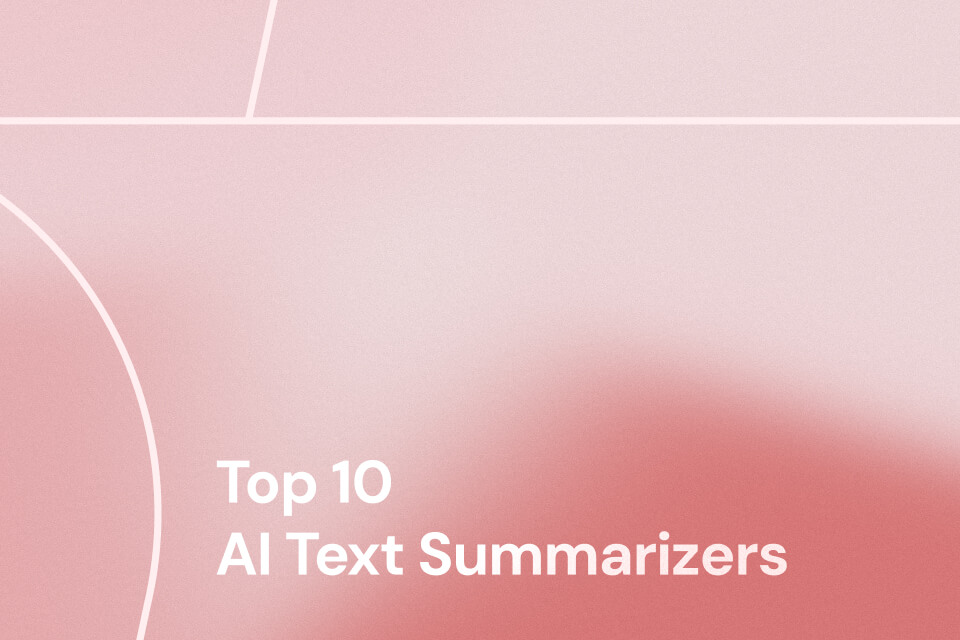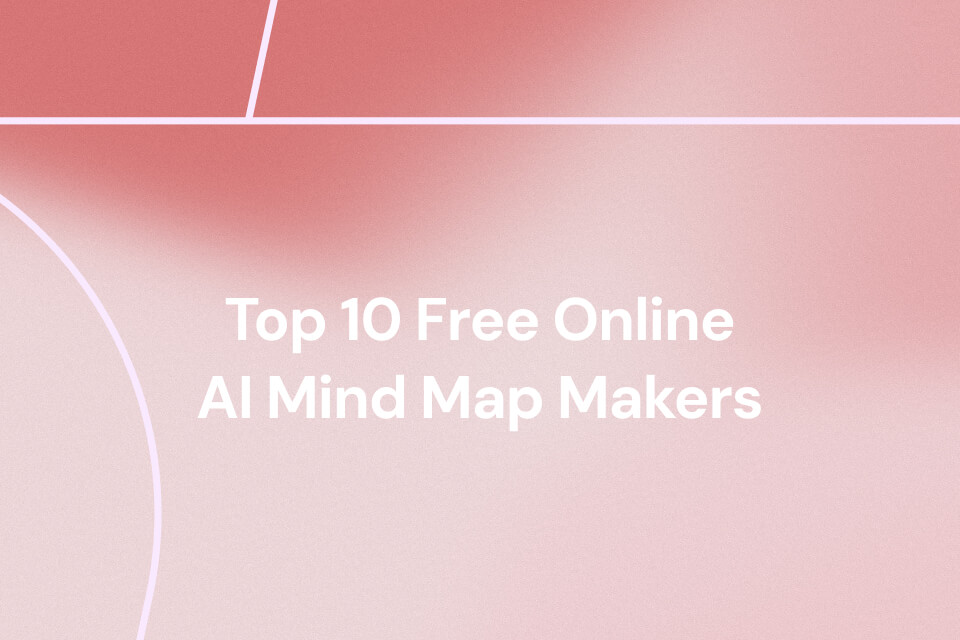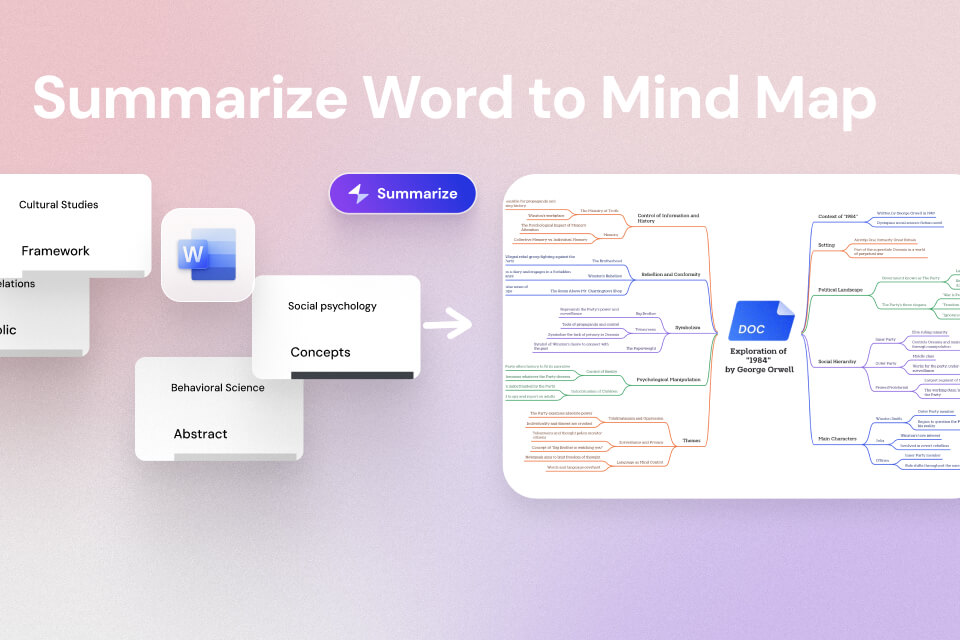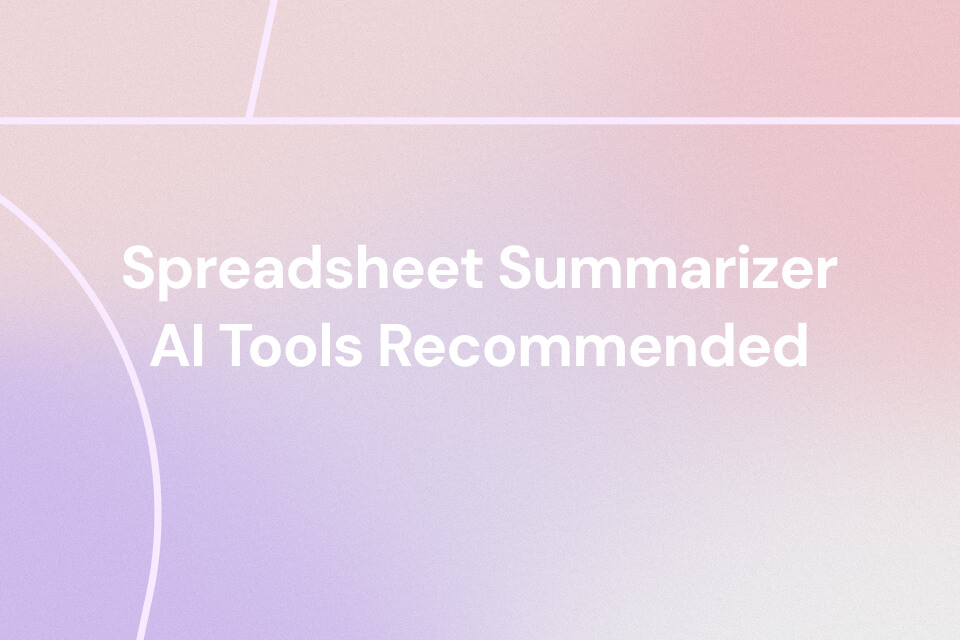If you typed “AI checker” or “AI detector” into Google, you’re probably trying to answer one of two questions:
"Did AI write this?" "How do I make this draft safer, clearer, and publish-ready?"
Those are different jobs. A detector produces a probabilistic signal about authorship. A checker is a broader umbrella: plagiarism/similarity, grammar and style, even structure—the part that decides whether an argument flows or collapses under its own weight. In 2025, the winning workflow looks less like “one magic tool” and more like a short chain: detector → similarity snapshot → readability polish → structure pass that turns everything into a clean outline your team can execute.
A few ground rules before we dive in:
- Detectors aren’t lie detectors. They estimate likelihoods based on statistical patterns; short or heavily edited texts can confuse any model.
- Plagiarism ≠ AI detection. One tests for overlap with known sources, the other for authorship signature. You often need both.
- Privacy matters. Read the retention policy, especially if you handle student work, client contracts, or pre-release manuscripts.
- Structure wins. Most drafts fail not because a comma walked astray, but because the logic isn’t visible. We’ll show a fast way to fix that.
What People Mean by “AI Checker”
When people say “AI checker,” they may mean any mix of the following. Knowing which lane you’re in saves hours.
1. AI content detectors
Estimate whether text is likely AI-generated. Best as a signal, not evidence. Sensitive to domain, length, and paraphrasing.
2. Plagiarism/similarity checkers
Compare a draft against web/academic corpora. Ideal for academic integrity and web content protection.
3. Grammar & style checkers
Improve clarity, tone, and consistency. These tools won’t tell you AI vs human, but they make human edits shine.
4. Outline/structure checkers
Assess hierarchy, coverage of key points, redundancy, and transitions. This category is underserved, and where mind maps excel.
5. Presentation/PPT checkers
Sanity-check slide decks and speaker notes for flow, scannability, and message discipline.
Expert tip: For short texts (<150–200 words), detector confidence tends to wobble. Use multiple signals and ask for sentence-level highlights rather than a single headline score.
Instantly turn your content into mind maps with AI
Get Started NowTop 10 AI Checker Tools
1. Originality.ai — Best for publishers who need detection and plagiarism
If your editorial process lives in a CMS with multiple authors, private briefs, and deadlines, you want more than a yes/no. Originality.ai pairs AI writing indicators with plagiarism in one dashboard, supports bulk uploads, and keeps an audit trail so editors can review decisions later. It’s not immune to edge cases (highly edited human prose can still trip signals), but it’s one of the few tools that scales with real content ops.
Features: Team seats & history · AI detection + plagiarism · Bulk/API workflows · Exportable reports · Project-level billing
2. GPTZero — Best quick “is this AI?” read for classrooms
Educators need something fast and understandable. GPTZero gives you a first-pass signal with simple explanations—useful for triage and student coaching rather than punishment. Expect sensitivity to genre and length; combine with similarity checks and your institution’s policy.
Features: Instant checks · Sentence/paragraph highlights · Classroom-friendly UI · Free tier + educator plans
3. Turnitin — Best for higher-ed similarity at scale
Turnitin remains the academic baseline. Its similarity reports are the gold standard in higher education, with LMS integrations and granular matches that make it easy to discuss sources with students. It also surfaces AI writing indicators (usage varies by institution). The value is less the score and more the explainability for instructors.
Features: Deep academic corpus · LMS workflow · Sentence-level matches · Admin controls · Policy customization
4. Copyscape — Web-to-web duplication, pure and simple
Running a docs site, developer blog, or online magazine? Copyscape is still a workhorse for URL-based duplication checks. It won’t fix your grammar, and it won’t decide AI vs human. What it does is show you who copied whom on the live web.
Features: URL/text comparison · Web-focused index · Simple exports · Pay-as-you-go credits
5. Grammarly — Everyday clarity, tone, and consistency
Not an AI detector, but if your writers send copy through a single tool before publishing, it should probably be Grammarly. The combination of inline suggestions, tone goals, and team style guides gets drafts to “publishable” faster. Pair it with a detector and a plagiarism snapshot for risk, then let Grammarly take the finish line.
Features: Real-time edits · Style guides · Multi-platform apps · Enterprise admin · Citations/hand-offs
6. LanguageTool — Multilingual grammar that actually helps
For teams publishing in English and Spanish, German, Portuguese, etc., LanguageTool’s multilingual rules and custom dictionaries shine. It’s more restrained than some heavy-handed fixers, which is good if you care about voice. It won’t tell you AI vs human, but it will keep your languages from fighting each other in the same document.
Features: 30+ languages · Custom dictionaries · Browser & editor add-ins · Team plans · Style patterns
7. QuillBot — Rephrase and summarize (use responsibly)
QuillBot’s paraphrasing modes and summarizer are widely used by students and content teams for reshaping drafts. Use it as a clarity tool, not a laundering machine. The optional plagiarism checker helps you verify that a revised paragraph still respects sources.
Features: Multiple rewrite styles · Summarizer · Citation helper · Optional plagiarism · Extension & web app
8. Hemingway Editor — The “breathe and simplify” pass
Hemingway is gloriously single-minded: it makes the text easier to read. By flagging density, passive voice, and fussy adverbs, it forces authors to choose: keep the flourish or keep the reader. Perfect as a final pass before “Publish” and a healthy antidote to AI-ish verbosity.
Features: Readability score · Color-coded highlights · Minimalist editor · Desktop & web versions
9. Sapling — Enterprise grammar with workflow muscle
If your day job is answering tickets, drafting release notes, or keeping a knowledge base tidy, Sapling’s response libraries, CRM/helpdesk integrations, and privacy controls are compelling. It’s not a detector, but it’s a throughput machine for support and sales teams that care about tone and consistency.
Features: Enterprise privacy · Macros/snippets · CRM/Helpdesk plugins · Team analytics · Domain style rules
10. Crossplag — A second-opinion detector
Detectors sometimes disagree, especially on short or domain-shifted text. Tools like Crossplag are useful as a second signal next to a primary detector or plagiarism suite. Upload, sanity-check, export; bring two reports to a policy conversation instead of one.
Features: AI/human likelihood · Similarity scoring · Shareable reports · Free/paid tiers · Simple UI
Comparison Table Among AI Checker Tools
| Tool | Primary Role | AI Detect | Plagiarism | Grammar/Style | Privacy Notes | Free Plan |
|---|---|---|---|---|---|---|
| Originality.ai | Detector + plagiarism | ✅ | ✅ | – | Team reports, API; audit trail | Trials |
| GPTZero | Detector | ✅ | – | – | Classroom use; varies by length/genre | ✅ |
| Turnitin | Academic similarity | ◐ | ✅ | – | Institution controls; LMS | – |
| Copyscape | Web duplication | – | ✅ | – | Web-focused; URL scanning | – |
| Grammarly | Clarity & tone | – | ◐ | ✅ | Cloud processing; team style | ✅ |
| LanguageTool | Multilingual grammar | – | – | ✅ | Local/enterprise options vary | ✅ |
| QuillBot | Paraphrase/summarize | – | ◐ | ✅ | Check retention settings | ✅ |
| Hemingway | Readability | – | – | ✅ | Minimal data; desktop option | Demo/Low |
| Sapling | Enterprise grammar | – | – | ✅ | Enterprise privacy & analytics | ✅ |
| Crossplag | Detector (2nd opinion) | ✅ | ◐ | – | Provider-specific policies | ✅ |
Legend: ✅ native focus · ◐ partial/optional · – not a focus
Turn Your Content into Actionable Outlines with Mapify
Detectors tell you what’s suspicious. Plagiarism tools tell you what matches. Grammar checkers make sentences sing. But none of that fixes the spine of the piece. That last mile—what goes where, in what order, supported by which evidence—is where drafts become publishable.
Here’s a fast, repeatable structure pass using Mapify:
- Paste your draft or report. You can paste the full article, a research paper brief, or even a detector/plagiarism export.
- See the argument as a mind map. Headings, sub-points, quotes, and citations are arranged as nodes and branches. Thin areas jump out; duplicated ideas cluster visually.
- Apply a template. Choose Essay, Study Notes, or Presentation. Mapify reorganizes content into a clean hierarchy with space for sources and claims.
- Fix, don’t fiddle. Merge redundant nodes, add missing evidence where the map is skeletal, push tangents to an appendix branch.
- Ship. Export PNG/SVG for documentation, or share the map with teammates to co-edit the final outline.
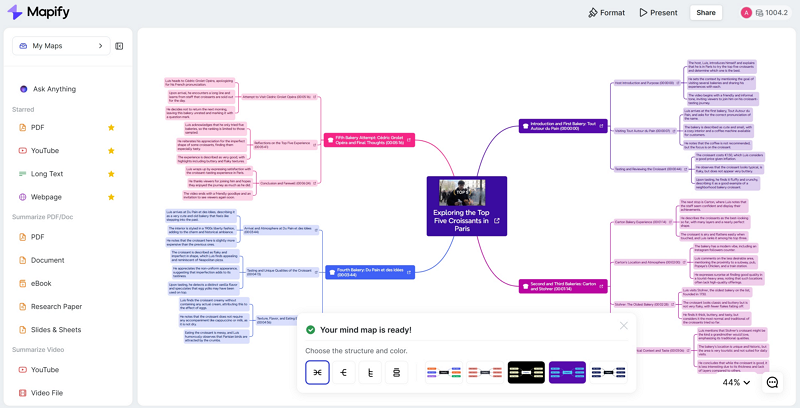
Why this works: structure is a visual problem masquerading as text. Seeing the shape of an argument rather than scrolling through it makes decisions obvious. If your workflow includes AI detectors or plagiarism tools, Mapify is the inexpensive step that turns noisy feedback into a plan.
Instantly turn your content into mind maps with AI
Get Started NowFAQ
Are AI detectors reliable enough to make disciplinary decisions?
They’re reliable enough to inform decisions, not to be the decision. Combine detector output with similarity evidence, writing process artifacts (draft history), and a clear policy, especially in academic settings.
What’s the practical difference between an AI detector and an AI checker?
“AI detector” is a narrow term focused on authorship likelihood (AI vs human). “AI checker” is a broader category that can include detection, plagiarism, grammar/style, and structure analysis.
Why do detectors sometimes flag human text?
Short length, highly formulaic prose, or a writer who naturally adopts “LLM-like” cadence can produce false positives. Domain shift and heavy paraphrasing also distort signals.
Is it safe to upload sensitive documents?
Policies vary. Look for data retention windows, contract terms for enterprise use, and any training opt-outs. When in doubt, redact or use on-device options.
How do I move from “the tool gave me a score” to a better draft?
Translate feedback into structure: list claims, evidence, counterpoints, and transitions. A mind map makes the surgery obvious: what to cut, merge, or strengthen before you open the editor.
Conclusion
There isn’t a single best AI checker because “checking” is a bundle of jobs: detection for risk, similarity for sourcing, readability for polish, and structure for persuasion. Pick one tool for the verdict, one for the evidence, then do the thing writers have always done: rebuild the argument so readers don’t have to. If you want the shortest path from mixed signals to a publishable plan, paste the draft into Mapify and watch the outline snap into place.
Instantly turn your content into mind maps with AI
Get Started Now