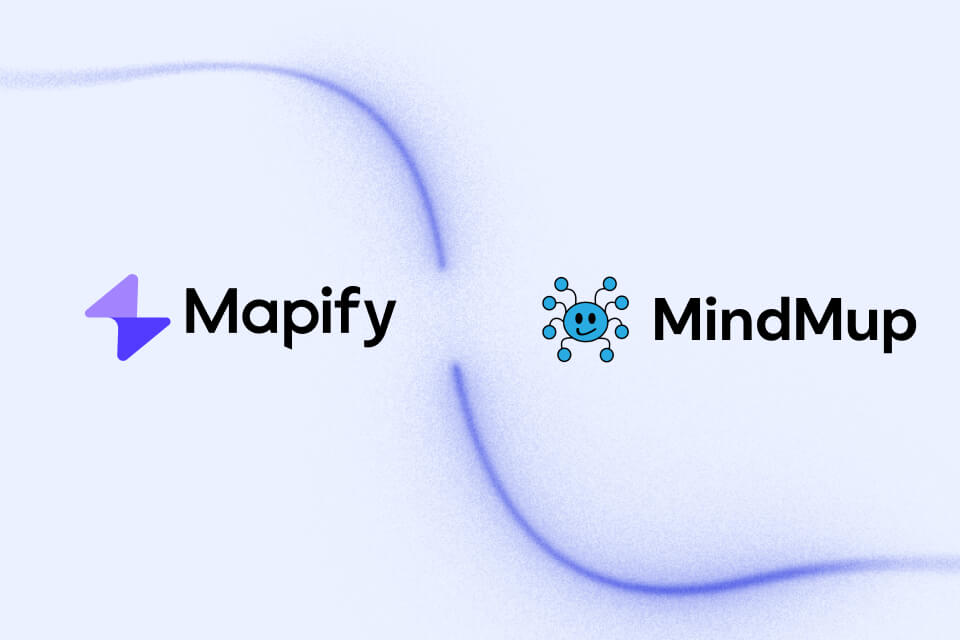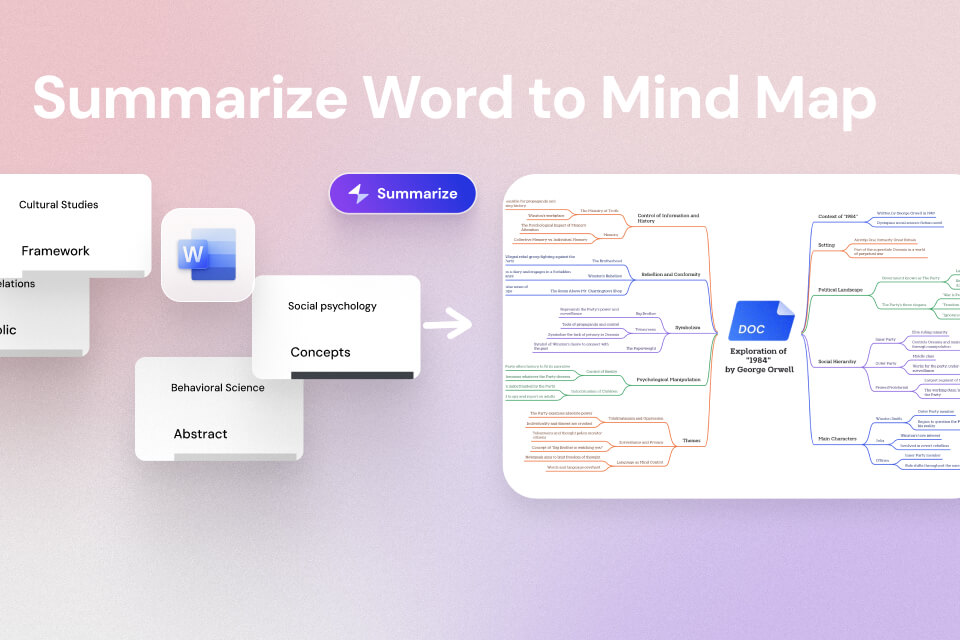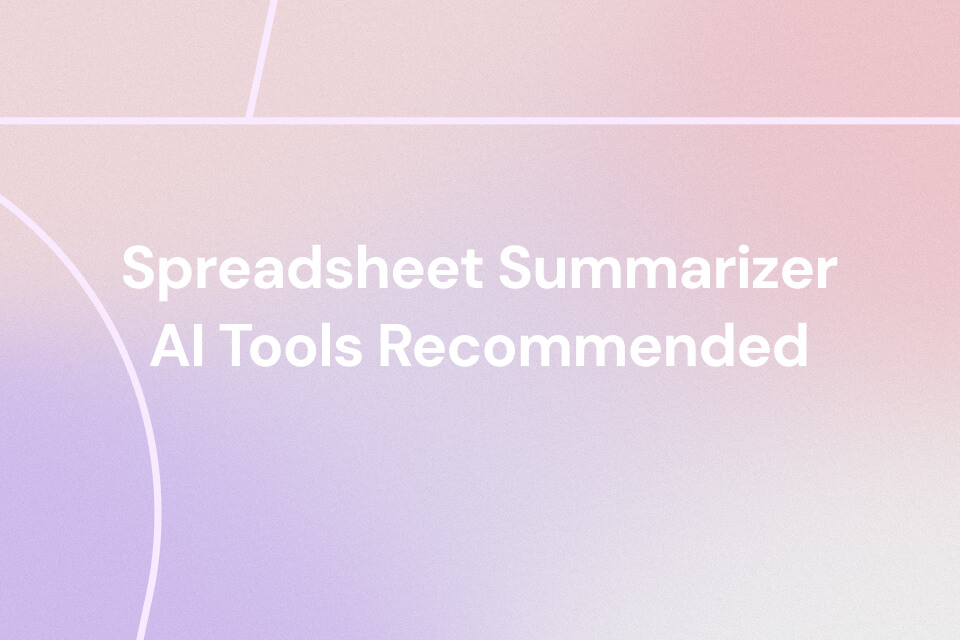Mind mapping is slowly becoming a premier choice of students, teachers, and professionals for breaking complex concepts. With thousands of tools available, making the right choice in mind mapping software becomes difficult. To make selection easier, we’ve set up comparisons of platforms like Mapify vs. EdrawMind against essential features.
The article below focuses on the main distinctions between the two tools, extracting important information to fix a proper comparison. By the end, you will be able to distinguish the utility of each tool according to your workflow requirements.
What is Mapify
Mapify is an AI-powered mind mapping tool that works best in summarizing information and generating mind maps using it. With its ability to summarize text, PDFs, docs, videos, and even YouTube links into structured maps in minutes, this makes it an ideal tool for many professionals. Using its “Ask Anything” facility, users can expand their maps, clarify branches, and work on follow-up questions.
Users also have access to multi-format import support, including audio, images, and documents, as well as customizable layouts and extensive templates. With all dedicated features, it gets easier for users to improve their work or make their studying efficient across Mapify.
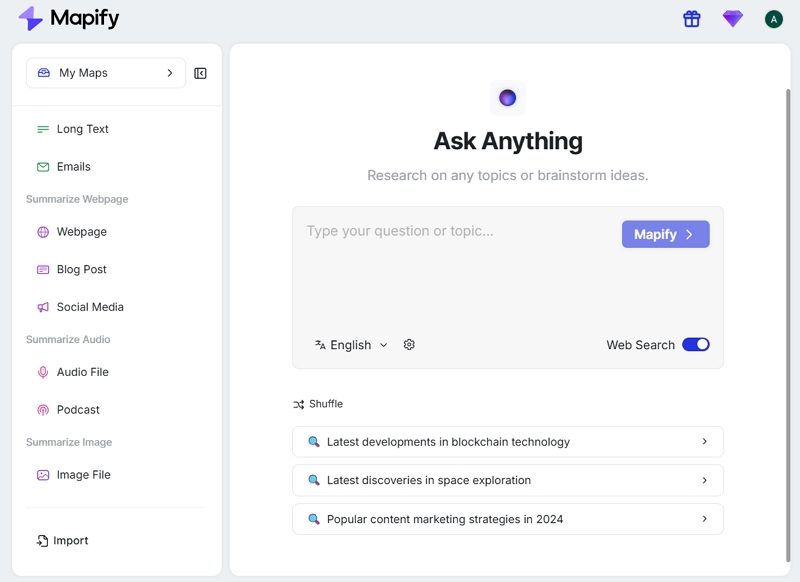
Key Features
- AI Content Summarization: You can generate a summary of a large document or media files in a single click for quick sessions.
- Simple Learning Curve: Unlike other mind mapping tools like EdrawMind, Mapify does not require users to have prior knowledge of creating mind maps. The platform operates with an easy learning curve, assisting users with AI abilities.
- In-Depth Chatting With Document: Mapify allows you to chat with your imported document for understanding the content better, leading to adding its insight across the mind maps.
- Multiple Language Support: Users all over the globe can utilize this tool and generate a response in their language, so that it is easier for them to understand the content.
- Diverse Exporting Options: Mapify makes it easy to share your mind maps with instant export to PDF, PNG, Markdown, and public web links.
Pros
- The “Ask Anything” feature within Mapify enables users to add online search and improve their mind maps with reliable sources.
- Mapify provides you with the comfort of choosing between various templates of mind maps to give you a head start.
- The one-click accessibility in the platform makes it easy for users to create, expand, and edit their mind maps.
Cons
- Limits users to collaborate by only allowing the sharing of mind maps via URL.
Instantly turn your content into mind maps with AI
Get Started NowWhat is EdrawMind
EdrawMind provides you with multi-level AI mind mapping with smart topic expansion for a faster process. It provides you with up to 23 mind map structures, 47 themes, and multiple other professional templates. Wondershare EdrawMind Pro offers export options of MindManager, Xmind, FreeMind, Word, PPT, Excel, PDF, and HTML. It ensures secure document handling as it has a robust encryption model and backup systems.
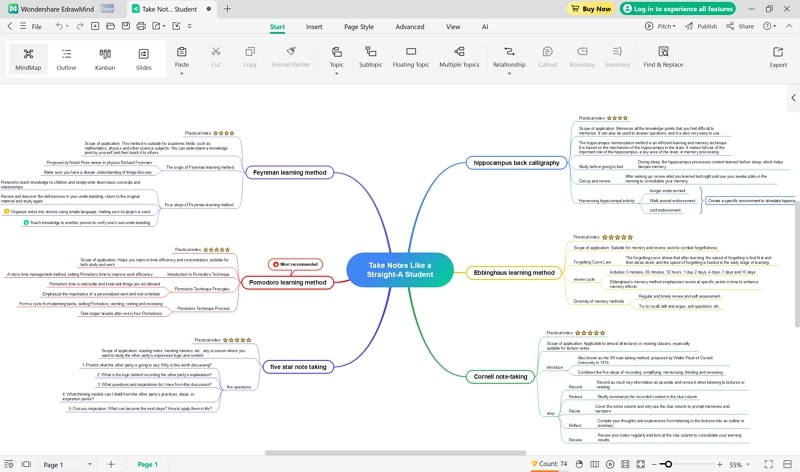
Key Features
- Advanced Project Support: You can create mind maps, posters, slides, and Gantt charts for diverse project planning and reporting.
- Cross-Platform Sync: Users get the ability to work across PC, web, and mobile devices with a cloud storage system ranging from 1GB to 10GB.
- Real-time Collaboration: Team members can use EdrawMind to work together on a single project through one platform as they can comment, share, and edit the modes.
- Vast Asset Library: With the help of EdrawMind, you can improve the visual appearance of your mind maps using various icons and other clipart as well.
Pros
- EdrawMind gives you the ability to customize your mind maps during brainstorming sessions, giving you more control over your work.
- The professional sets of assets increase the quality of your work, whether it's for business or creative purposes.
Cons
- The pricing plans are expensive compared to those of competitors like Mapify.
- It has a complicated interface due to its advanced features, which might take up time for new users.
Features Comparison: Mapify vs. EdrawMind
When weighing up two powerful mind mapping tools, it's helpful to compare their strengths and limitations in a side-by-side comparison. We've discussed each in detail, but here's a comparison table to help you make the choice quickly between Mapify and EdrawMind.
| Features | Mapify | EdrawMind |
|---|---|---|
| Content Import Options | PDF, DOC, audio, images, web pages, YouTube, CSV | XMind, MindManager, FreeMind, Word, PDF, HTML, Excel, PPT. |
| Ease of Use | Easy | Difficult |
| Cloud Storage System | ✓ | ✓ |
| Presentation Mode | ✓ | ✓ |
| OCR Capabilities | ✓ | ✓ |
| User Focus | Individuals | Large Teams |
| Ability to Customize | ✓ | ✓ |
| AI Integrated Features | ✓ | ✓ |
| Setup Process | Simple signup, instant start; online or mobile. | Install or web login, platform sync, more options; setup can take longer for teams |
| Learning Curve | Easy | Complicated |
| Pricing Plans | Free Trial Starting From: $5.99/month (Yearly Plan) | Free Trial Starting From: $19.99/month |
FAQ about Wondershare EdrawMind
Is EdrawMind free to use?
Wondershare EdrawMind offers a free version that comes with basic mind mapping features and a limited number of templates. For advanced features such as export options, AI tools, and collaboration, they are only available with a paid subscription.
Does EdrawMind have AI features?
Yes, EdrawMind offers AI-powered tools for tasks such as auto-generating maps, summarizing content, and improving ideas. These features are only available for premium plans. Therefore, you can try Mapify for a more budget-friendly option.
Conclusion
We have looked into both Mapify and Wondershare EdrawMind in detail to help you figure out which tool is the best. To further help you come to a decision, we created a comparative table that you can follow, from which we concluded that both are powerful tools. EdrawMind stands out for its creative flexibility and team management capabilities during the process of creating mind maps.
Whereas Mapify excels with its integrated AI summarization, which speeds up the workflow and its OCR technology to import multiple files, all under an easy-to-use interface. Therefore, sign up to Mapify for free to enhance the summarizing procedure for lengthy media and content files with the help of its integrated AI technology.
Instantly turn your content into mind maps with AI
Get Started Now