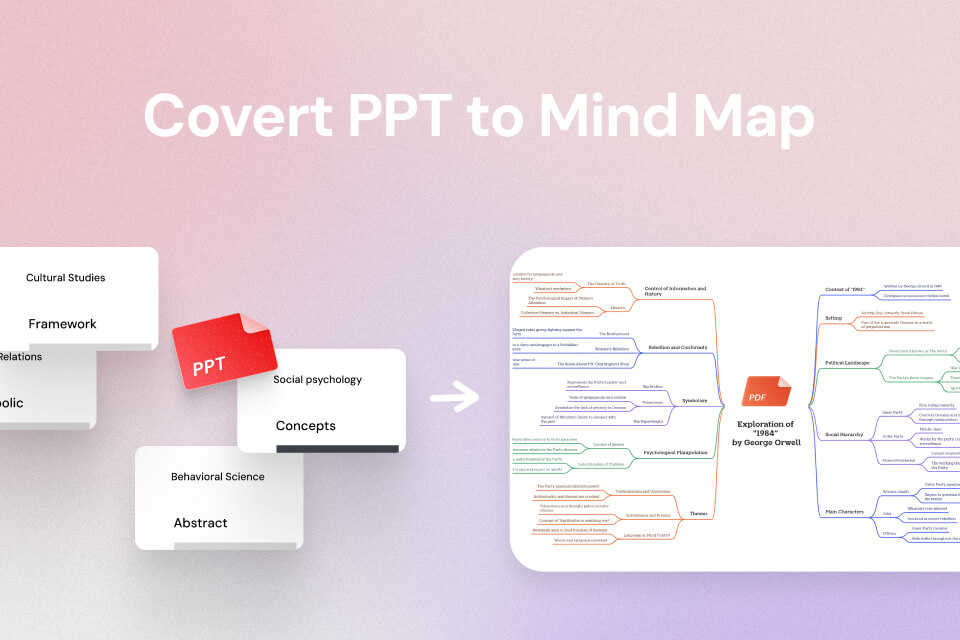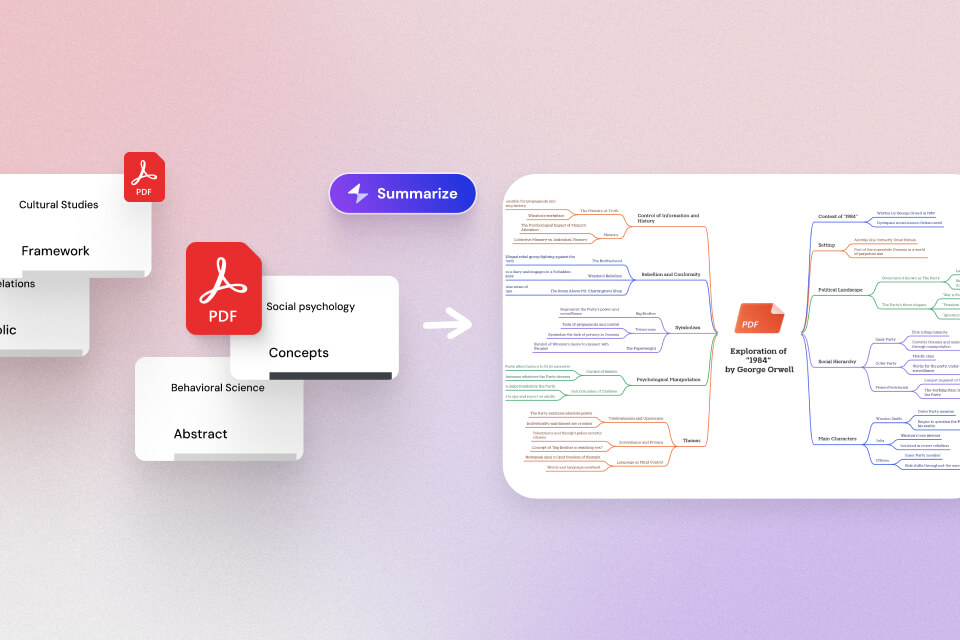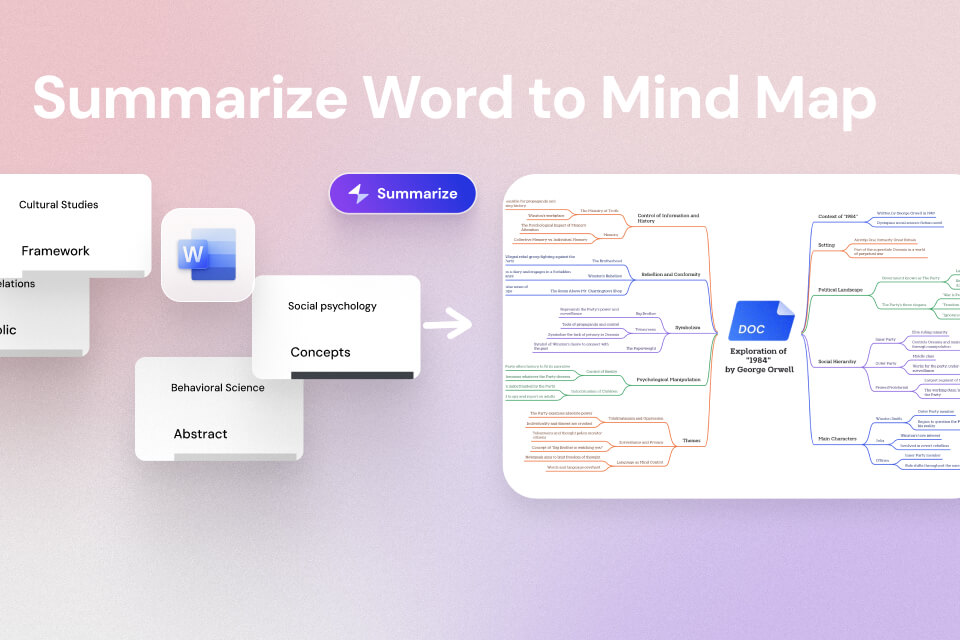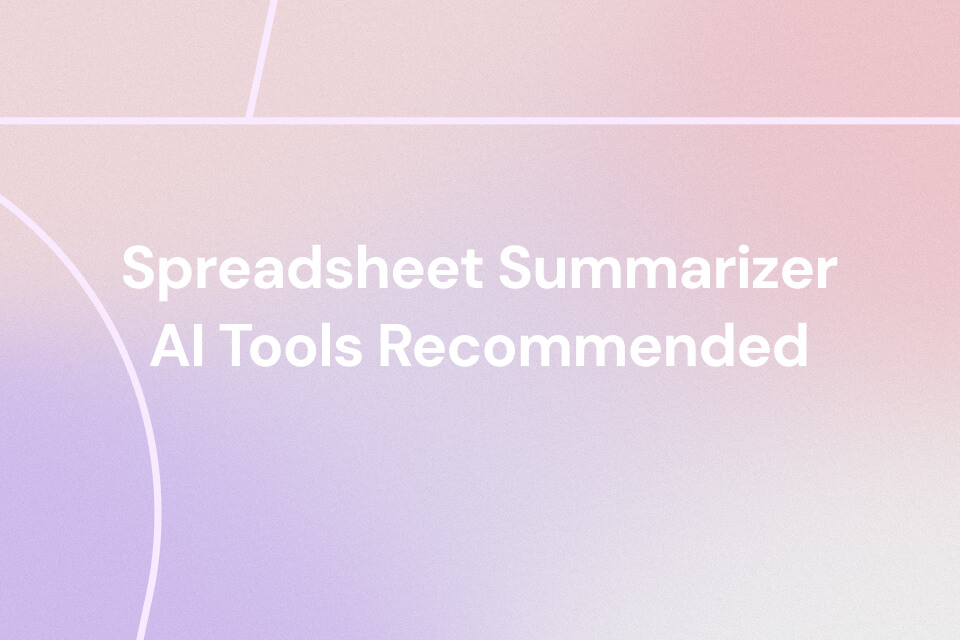Markdown is an excellent format for structuring notes, documents, and ideas — but it lacks one essential element: visualization. While Markdown helps you organize content linearly, it doesn’t clearly show how ideas connect or relate to each other. This often makes it harder to brainstorm or grasp complex topics effectively.
That’s where Markdown summarizers and converters come in. With AI-powered visualization, you can instantly convert Markdown files into mind maps that reveal relationships between concepts. This article explains what Markdown is, why converting it into mind maps improves learning and creativity, and how you can simplify complex text into clear, visual knowledge structures.
What Is a Markdown File
A Markdown file is a plain-text file type used to create formatted documents in a plain syntax. It uses simple symbols, such as asterisks, hashtags, and dashes, to mark features like headings, lists, and emphasis. Markdown format is used by writers, developers, and content creators to write documentation because it is easy to write, read, and convert to HTML and other rich text formats.
Why Convert Markdown to Mind Maps
Converting Markdown to a mind map allows you to improve various aspects for users. Here are some of the reasons why you need to convert a Markdown file into a mind map format.
More Organized Data
Mind maps are a graphical representation of structuring your markdown data, and you visually see how ideas relate and branch out. This assists you in organizing more complicated information in a more hierarchical, structured, and easy-to-follow format.
Better Learning
Turning a Markdown mind map makes it easier to perceive information. The perception of links among points helps to understand and memorize information more easily.
Enhanced Creativity
Mind mapping will transform the text into an interactive network of ideas in a linear format. It is a visual process that encourages brainstorming and allows for the easy development of new insights and a creative path.
More Productivity
Visual layout will make it possible to quickly identify major topics, subtopics, and priorities. You will be able to work on projects or write notes more effectively without getting lost in lengthy lists of Markdown.
Streamlined Teamwork
Mind maps can simplify collaboration since they are visual and easy to understand. Idea flows can be traced and edited, and team members can easily make real-time contributions.
Greater Understandability
Converting Markdown to mind maps will convert text into animated representations. This will make your presentations more involving, effective, and comprehensible to the audience.
How to Convert Markdown Files into Mind Maps
Now that you are clear on why you need to convert the Markdown mind map, you can choose Mapify as your go-to tool. Mapify uses advanced AI algorithms to convert Markdown files into dynamic mind maps. It will immediately convert plain-text Markdown into organized images with one click and maintain the hierarchy and sense of flow.
Besides, Mapify accepts several input types, including Word files, PDFs, YouTube videos, and web pages, which allows single-view content visualization. Users can engage directly with nodes, which enable the AI to produce subtopics, explanations, or any other insights. This functionality makes mind mapping an intelligent, continuous brainstorming.
Instantly turn your content into mind maps with AI
Get Started NowKey Features of Mapify
Multi-Format Export Options: Mapify allows you to export mind maps in Markdown, PDF, or PNG, or shareable web links.
AI-Powered Summarization: Summarize long Markdown files into a visual mind map of significant topics and relationships to understand the context.
Language Translation and Localization: It provides automatic translations of more than 30 languages, which implies that people all over the world can generate, read, and publish multilingual mind maps.
Custom Editing of Mind Maps: Mapify enables you to adjust the arrangement of nodes, layouts, and themes that can be modified entirely and expressed to generate personalized visual mind mapping experiences.
3 Steps to Convert Markdown to a Mind Map with Mapify
Step 1. Import your Markdown file into Mapify
Access the Mapify tool on your internet browser to start the process. From the left sidebar, click the "Document" option to import the Markdown file into the "Upload" section.
You can adjust the settings such as AI models, languages, and more. Click on the "Mapify" button to start summarizing and converting.
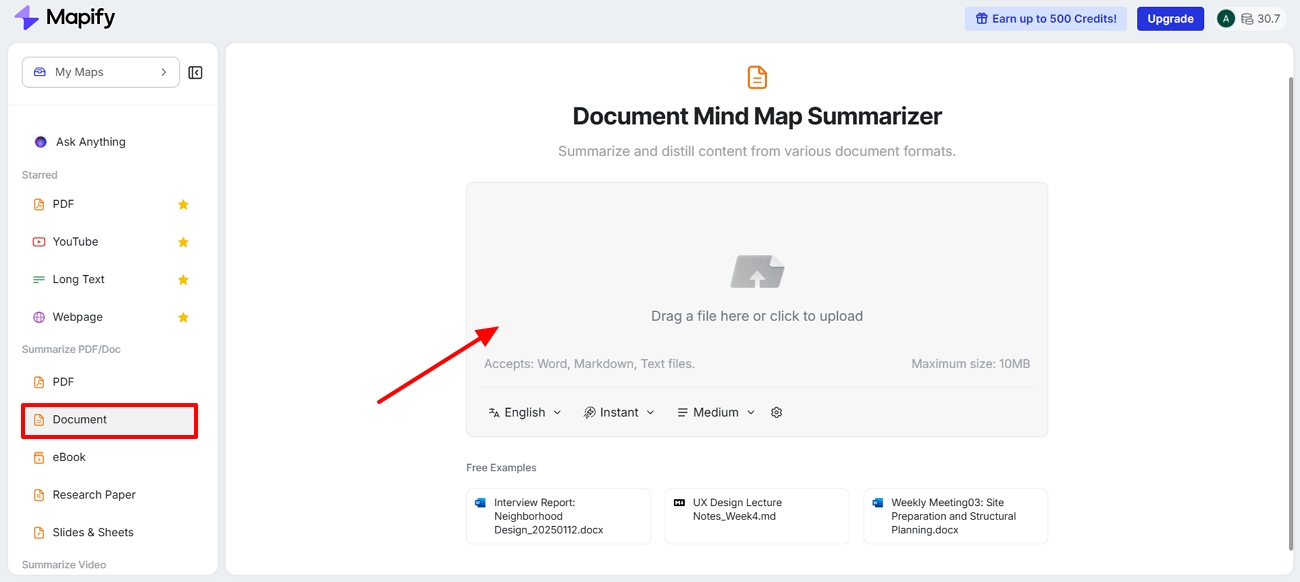
Step 2. Preview the mind map and adjust details
Your Markdown files will be summarized into mind maps within a few minutes. You can chat with AI to edit more details, and use the bottom section to change the "Structure and Color" of the mind map.
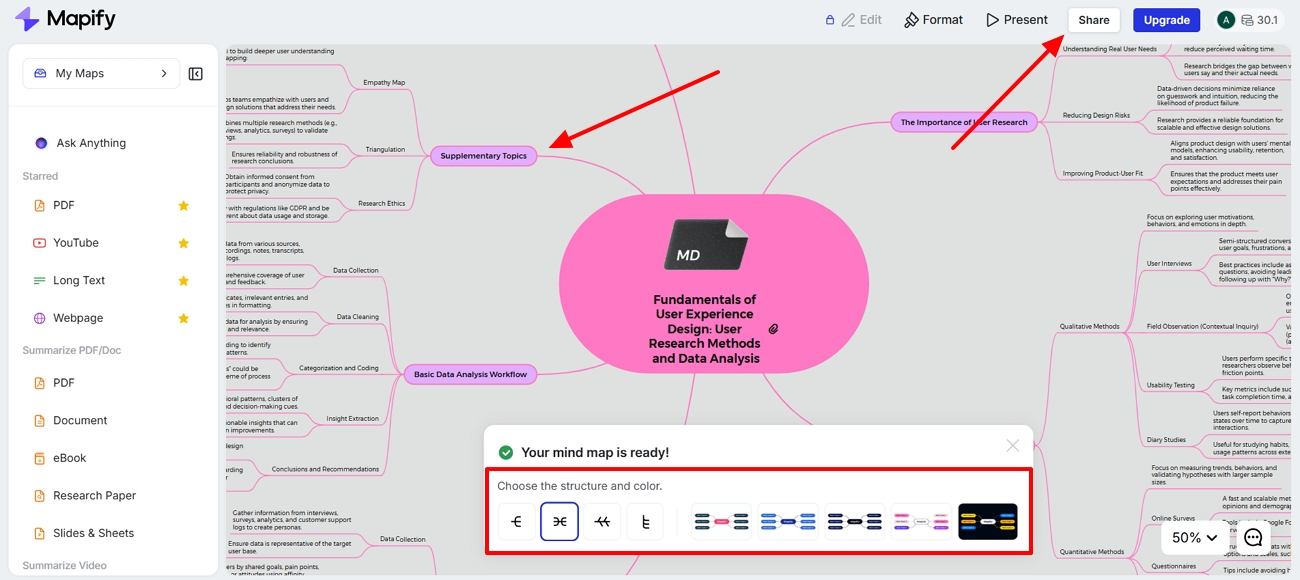
Step 3. Share and export your Markdown mind map
Once satisfied, click the "Share" icon to share the mind map via a link. Or you can jump to the "Export" section and choose the file format you prefer for downloading the mind map.
Final Thoughts
In conclusion, converting Markdown files into mind maps is one of the most effective ways to make your notes and ideas more organized, visual, and engaging. By turning plain text into connected structures, you gain a deeper understanding of relationships between topics and unlock new perspectives for brainstorming and learning.
With Mapify, you can transform Markdown files into beautifully structured AI-generated mind maps in seconds — no manual formatting required. Start using Mapify today to visualize your ideas, streamline your projects, and make complex information easier to understand and share.
Instantly turn your content into mind maps with AI
Get Started Now