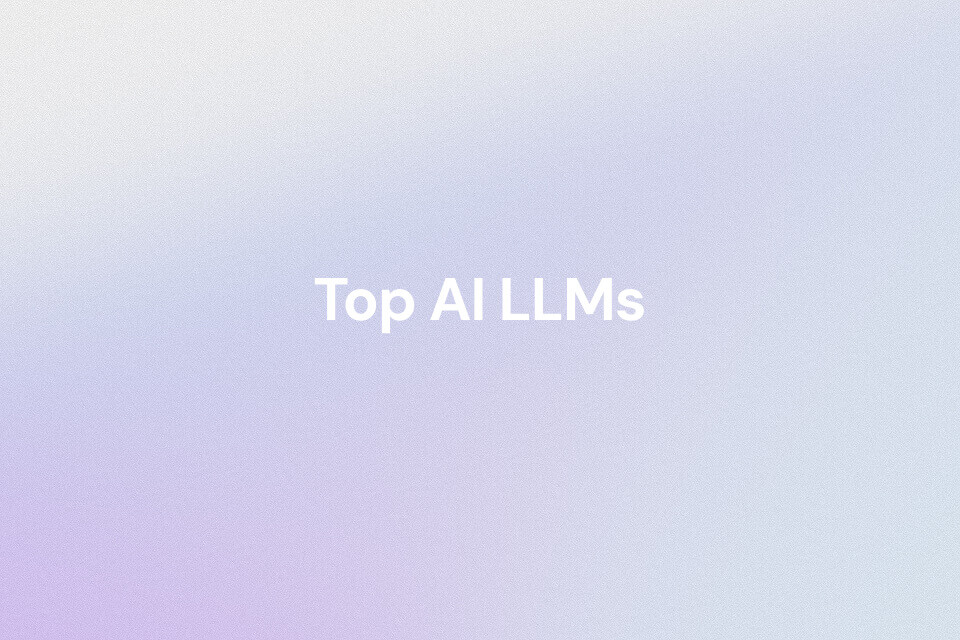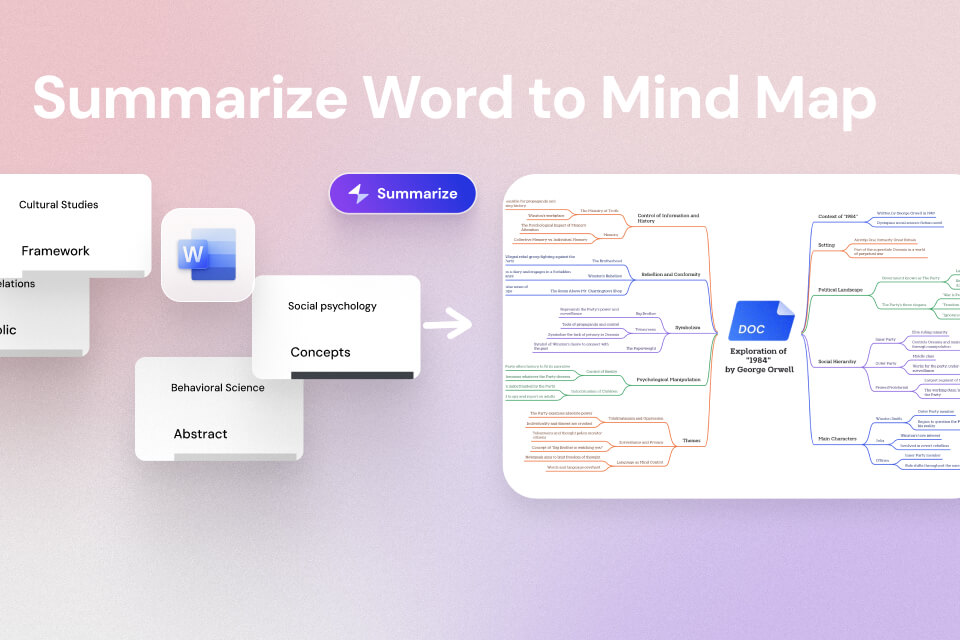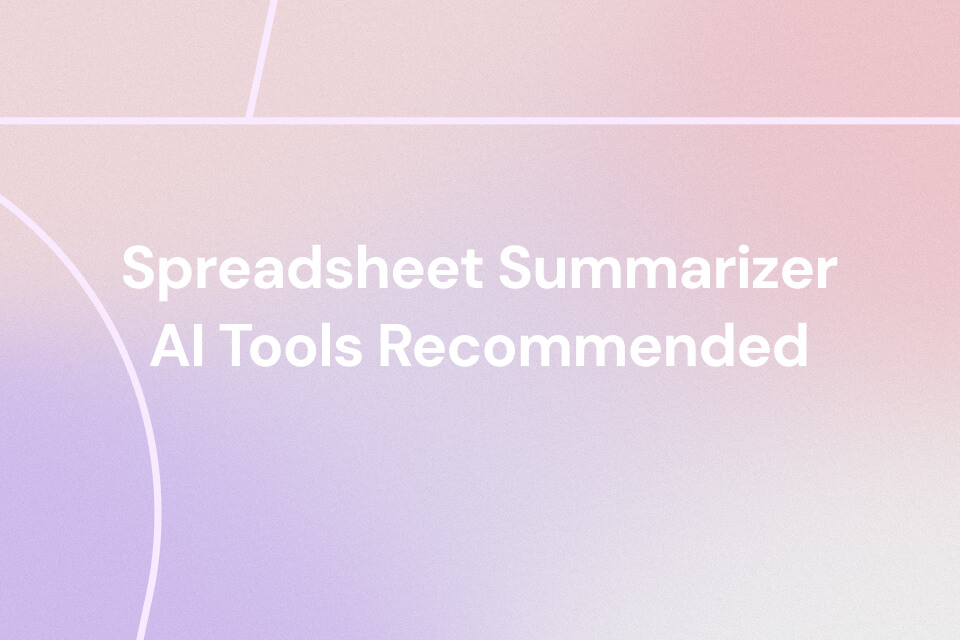The AI landscape has undergone dramatic advancements in recent years, and one of the hottest topics right now is Gemini 3. As Google’s latest AI release, it promises to redefine the capabilities of AI tools, especially in areas like content summarization, task automation, and multimodal understanding. In this blog, we’ll explore what Gemini 3 is, its key features, how it compares to GPT 5.1, and why it’s such a game-changer in the AI industry.
What is Gemini 3
Gemini 3 is the latest model from Google’s Gemini family, developed by DeepMind. It is designed to be more than just a chatbot, integrating powerful reasoning capabilities with deep multimodal understanding. Here’s a summary of what makes it stand out:
- Reasoning Depth: Gemini 3 has advanced reasoning abilities, scoring top marks on several AI benchmarks.
- Multimodal Capabilities: It supports not only text but also images, video, PDFs, and even code.
- Long-Context Understanding: The model can handle large amounts of input (up to 1 million tokens), making it effective for complex tasks.
- Task-Oriented: Gemini 3 is designed to function as more than just a question-answer tool—it plans, generates tasks, and collaborates interactively.

Gemini 3 Features & Use Cases
Here’s a look at some of Gemini 3’s standout features and how they can be applied in real-world scenarios:
1. Enhanced Reasoning and Long-Context Understanding
Gemini 3 excels at processing large volumes of information without losing accuracy. It can seamlessly integrate data from multiple sources, whether it's research papers, long videos, or extensive PDF documents.
Use case: A researcher uploads a 100-page scientific paper, asking Gemini 3 to summarize key findings and create a mind-map of the research. The AI processes the entire paper and generates a structured summary with visual insights.
Try Mapify AI Research Paper Summarizer
2. Multimodal Input/Output (Text, Image, Video, Code, PDF)
Unlike traditional text-based AI, Gemini 3 can process images, videos, and other media. This makes it an ideal tool for summarizing complex, multi-format content.
Use case: A marketing team uses Gemini 3 to analyze a product demo video and a slide deck, producing a unified mind map that highlights key points from both formats.
Try Mapify YouTube Video Summarizer
3. Task-Oriented Agentic Workflows
Gemini 3 doesn’t just provide answers—it can organize tasks, automate workflows, and plan next steps. This makes it particularly valuable for teams looking for a productivity boost.
Use case: A project manager inputs details about an ongoing project and asks Gemini 3 to create a step-by-step plan, along with a mind map that visualizes the workflow.
Convert Markdown File to Mind Map
4. Interactive Search & Dynamic Visualization
The model can generate interactive elements like charts, graphs, and mind maps, which allow users to engage directly with the data.
Use case: A product development team uses Gemini 3 to create interactive visual representations of customer feedback from survey data, which are then shared in team meetings for quick decision-making.
Summarize the PowerPoint into a Mind Map
5. Large Context Windows & Fewer Chunks
Gemini 3 can process long-form content (up to ~1 million tokens), reducing the need for chunking data into smaller pieces.
Use case: An eBook of 400 pages is input into Gemini 3, which then generates a concise summary and visual mind map of the entire book in one go, saving time compared to traditional chunking methods.
Instantly turn your content into mind maps with AI
Get Started NowGemini 3 vs GPT 5.1
When comparing Gemini 3 to GPT 5.1, there are some key differences that may affect your decision in choosing the right model for your needs.
| Feature | Gemini 3 | GPT 5.1 |
|---|---|---|
| Reasoning & Multimodal Understanding | Advanced reasoning with deep integration of multimodal inputs (text, image, video) | Strong reasoning with focus on text; limited integration with non-text inputs |
| Context Window Size | Up to 1 million tokens | Up to ~400,000 tokens |
| Multimodal Capabilities | Supports multimodal input/output (images, videos, code, PDFs, etc.) | Primarily text-based with limited visual or video input capabilities |
| Task-Oriented Agentic Workflows | Can plan tasks and collaborate interactively, improving task efficiency | Automates workflows effectively, but not as highly interactive |
| Coding and Automation Support | Moderate to high coding capabilities, suitable for dynamic tasks | Strong in coding, tool integration, and automation workflows |
| Integration with Tools & APIs | Optimized for multimodal content generation; integrated workflows | Excels in tool and API integrations; more efficient in handling technical tasks |
| Content Generation & Visualization | Can generate interactive charts, tables, mind maps from varied content types | Focuses on text generation with some interactive visuals possible through APIs |
| Cost Efficiency | Premium in terms of model performance; higher compute needs | More cost-effective for text-heavy use cases, lower compute demand |
When to Choose Gemini 3
- If you need deep multimodal understanding (images, videos, text), long-context processing (up to 1 million tokens), and interactive task planning.
- If your use case involves large-scale content (research papers, long-form videos) that requires complex summarization and visual representation.
When GPT 5.1 Might Be Better
- If your work is text-heavy with coding and automation needs, GPT 5.1 may be the more cost-efficient choice. It integrates well with tools and APIs and supports rapid coding workflows.
Instantly turn your content into mind maps with AI
Get Started NowFAQ
Q1: What types of input formats does Gemini 3 support?
Gemini 3 supports text, images, PDFs, videos, and code—making it a truly multimodal tool for a wide range of content.
Q2: How large is the context window for Gemini 3?
Gemini 3 can handle up to 1 million tokens in a single pass, making it suitable for large documents or complex inputs.
Q3: How does Gemini 3 compare to GPT 5.1?
Gemini 3 excels in multimodal capabilities, handling long contexts and offering more interactive workflows. GPT 5.1 is strong in coding workflows and cost-effective for text-heavy applications.
Q4: How can I make the most of Gemini 3?
You can use Gemini 3 to process and summarize large content formats (eBooks, videos, PDFs) and generate interactive visualizations like mind maps, charts, and tables.
Conclusion
Gemini 3 represents a major leap forward in AI, offering deep reasoning, multimodal capabilities, and robust task-oriented features that can revolutionize how we work with content. Whether for research, marketing, or project management, its ability to process large volumes of data and generate dynamic outputs like mind maps makes it a versatile tool for businesses and individuals alike. As AI continues to evolve, models like Gemini 3 are setting the standard for the future of content summarization and visual knowledge representation.
Instantly turn your content into mind maps with AI
Get Started Now

.png)