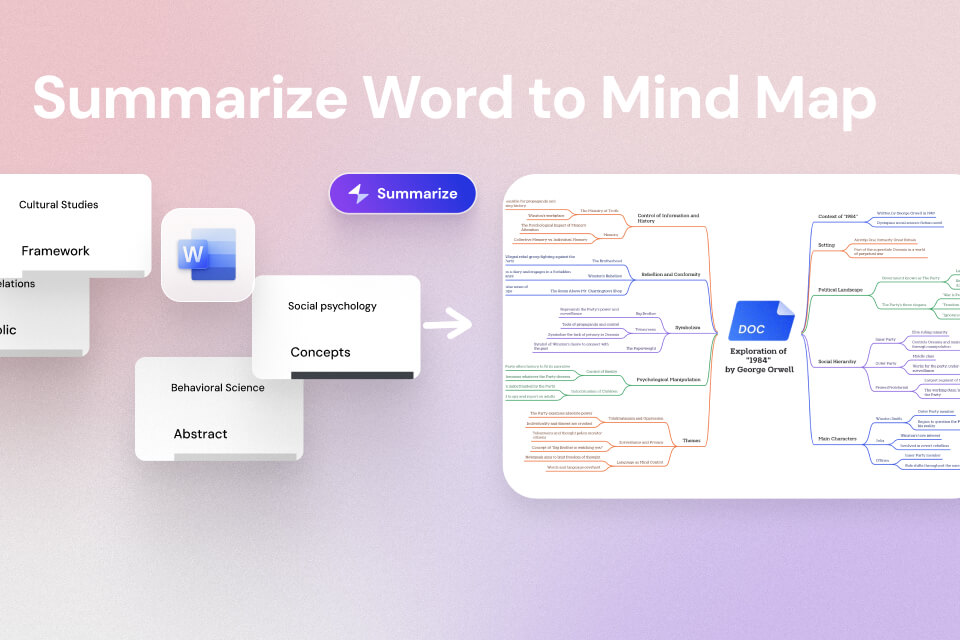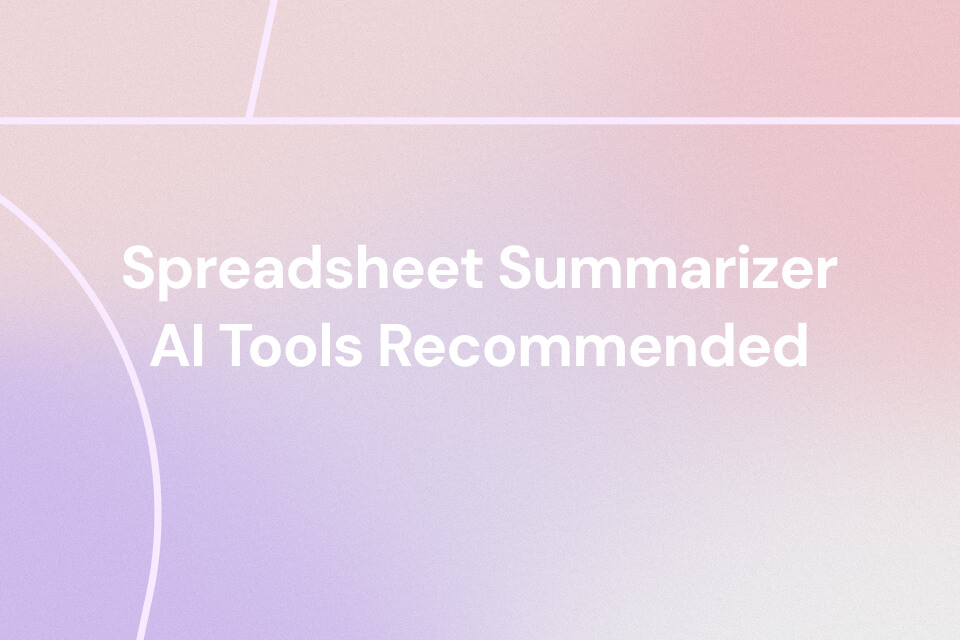AI-powered mind mapping tools are changing the way we brainstorm, organize, and share ideas. With the ability to turn raw content into visual, structured diagrams, these tools save time and make complex information more digestible.
Two popular platforms in this space are Mapify and MyMap.AI. Both have attracted millions of users worldwide and offer AI-driven features to boost productivity. However, they differ in focus: Mapify leans towards fast multi-format summarization with advanced AI capabilities, while MyMap.AI highlights collaborative workflows and flexible editing.
This detailed comparison will guide you through the strengths and limitations of both, helping you choose the one that best fits your needs for AI mind mapping.
About Mapify
Mapify is an AI-driven mind mapping generator with over 5 million users. It is designed to handle multiple content types and turn them into clear, structured visual maps in seconds. Whether it’s a YouTube lecture, a PDF research paper, an audio recording, or a set of notes, Mapify can process the information and present it visually.
It uses advanced AI models like GPT-5, ensuring high accuracy and logical summarization. Beyond automatic generation, Mapify allows users to refine maps via real-time AI chat, expand ideas with one click, and export results in multiple formats for further use.
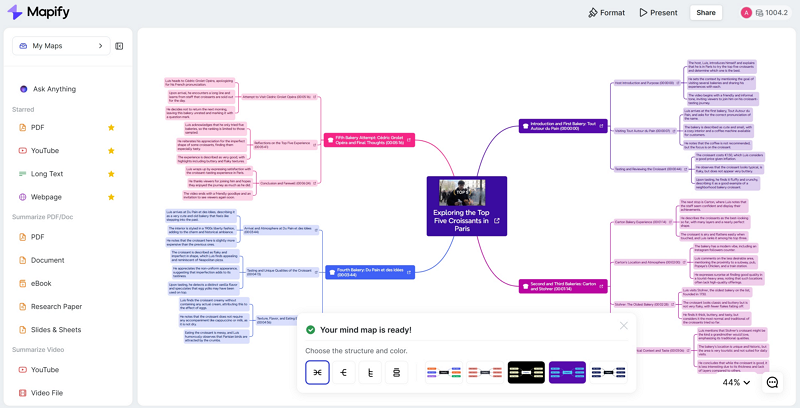
Key Features of Mapify
- ✅ AI-powered summarization from videos, PDFs, docs, and web pages
- ✅ Real-time AI chat to expand or refine branches
- ✅ Multi-format input including text, images, audio, and video
- ✅ 30+ language translations for global usability
- ✅ YouTube summarization for unique use cases
- ✅ OCR text extraction for PDF/Doc
- ✅ Cross-platform support via browser extension and mobile apps
- ✅ Export to PDF, Markdown, SVG, PNG, and Xmind
Pros
- Handles diverse content formats with ease
- Very fast summarization powered by state-of-the-art LLMs
- Unique advanced features (OCR, YouTube summarizer)
Cons
- Limited collaboration for teams
Instantly turn your content into mind maps with AI
Get Started NowAbout MyMap.AI
MyMap.AI is an AI-assisted visualization and mind mapping platform with over 3 million users. It takes a slightly different approach: instead of focusing heavily on multi-format summarization, it emphasizes conversational creation and teamwork. Users can interact with the system in natural language to generate maps, flowcharts, or even slides.
It also provides real-time collaboration, allowing teams to work on the same map simultaneously. With strong manual editing tools and flexible diagram options, MyMap.AI is particularly attractive for teams and users who want to build maps collaboratively and refine them in detail.
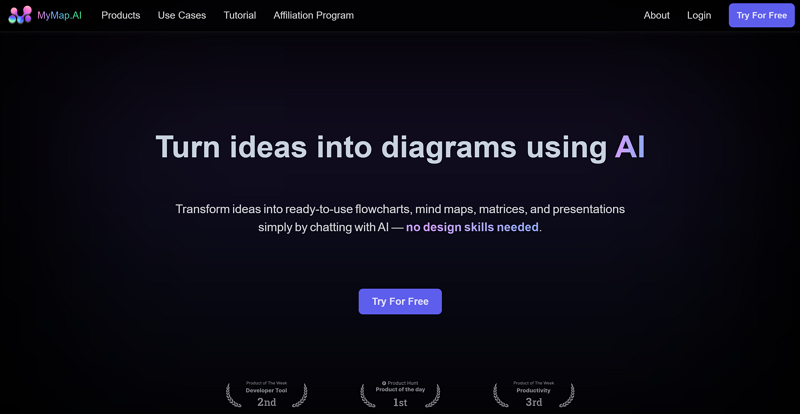
Key Features of MyMap.AI
- ✅ Conversational AI interface for natural map creation
- ✅ Real-time team collaboration with shared editing
- ✅ Supports text, PDFs, CSVs, images, audio, and video inputs
- ✅ Multiple export options including PNG, SVG, PDF, Markdown, and CSV
- ✅ Version history to restore past edits
Pros
- Team-friendly collaboration and editing
- Beginner-friendly conversational workflow
- Wide range of export formats and history tracking
Cons
- Summarization features are less advanced than Mapify
- Lacks OCR and YouTube summarization
Features Comparison: Mapify vs MyMap.AI
When choosing a mind mapping tool, it’s often easier to see the differences side by side. Below is a feature-by-feature breakdown of Mapify and MyMap.AI, based on their highest-tier plans and public documentation.
| Feature / Aspect | Mapify | MyMap.AI |
|---|---|---|
| User Base | 5M+ users | 3M+ users |
| AI Models Used | GPT-5, Claude 3.5, etc. | Not specified |
| Languages Supported | 30+ | Not specified |
| Input Types | Videos, PDFs, Docs, Webpages, Audio, Images, CSV, YouTube URLs, etc. | PDF, Docs, URLs, Text, Images, Audio, Video, CSV |
| AI Chat | ✓ | ✓ |
| AI Idea Expansion | ✓ | ✓ |
| AI Summarization | Strong (multi-format) | Limited |
| Step-by-Step Guided Generation | ✓ | ✗ |
| YouTube Summarization | ✓ | ✗ |
| eBook summary | ✓ | ✗ |
| OCR / Image Recognition | ✓ | ✗ |
| Web Search Integration | ✓ | ✓ |
| Real-Time Collaboration | Link sharing only | ✓ |
| Editing Support | ✓ | ✓ |
| Presentation Mode (Slides) | ✓ | ✓ |
| Export Options | PDF, Markdown, SVG, PNG, Xmind | PDF, PNG, SVG, Markdown, CSV |
| Browser Extensions | Chrome, Edge, Firefox | Chrome |
| Mobile App | iOS & Android | iOS & Android |
| Ease of Use | Simple & fast | Highly customizable |
| Ideal For | Quick AI-based summarization & research | Team projects & creative workflows |
| Pricing | Free, from $5.99/month | Free, from $3.74/month |
Final Thoughts
Both Mapify and MyMap.AI are strong contenders in the AI mind mapping space, but they shine in different areas:
- Mapify is the better choice for researchers, students, and professionals who want fast summarization across multiple content types, with advanced features like OCR, YouTube summarization, and wide language support.
- MyMap.AI is ideal for teams and collaborative projects, offering real-time editing, conversational workflows, and lower starting costs.
Both platforms have their unique strengths, and your choice depends on whether your priority is speed and automation or collaboration and creative flexibility. You can also learn other AI mind mapping tools such as Gitmind, Lily’s AI, MindMap AI, or MindMeister.
Try Mapify for free today and experience the power of AI-driven summarization and mind mapping like never before.