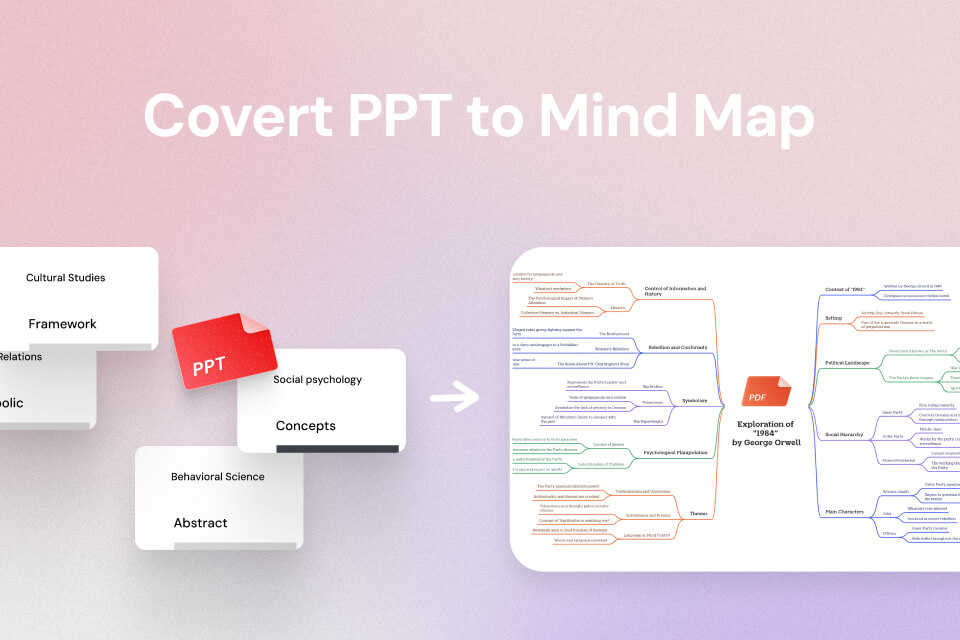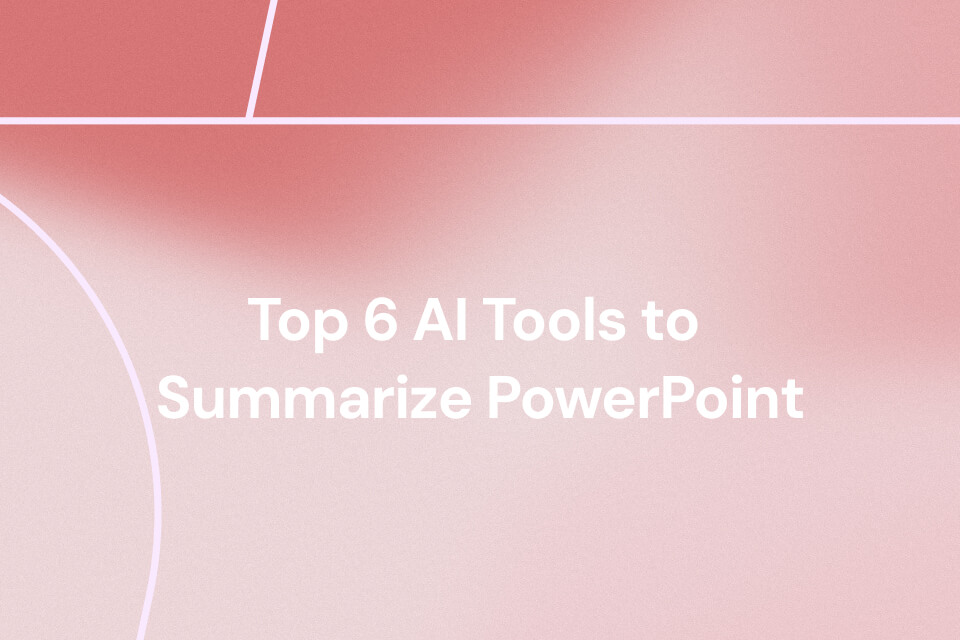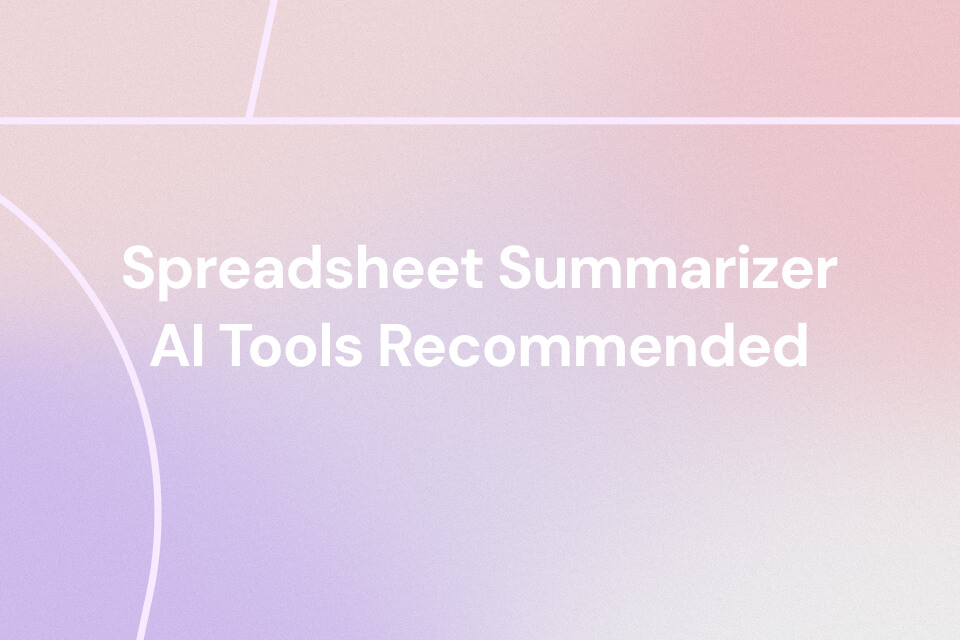You’ve finally finished your slides—then someone asks for them as a PDF, a video, or even a set of images five minutes before the meeting. At that moment, a reliable PowerPoint converter is the only thing standing between you and a messy, last-minute redesign.
Modern PowerPoint converters make it easy to turn PPT files into PDFs, videos, images, Word documents, or even mind maps without breaking your layout, animations, or fonts. Whether you’re sharing slides with your team, uploading a presentation to an LMS, or repurposing decks for social media, the right PPT converter saves time and keeps everything looking professional.
In this guide, we’ll walk through the 10 best PowerPoint converters in 2025—including online tools, batch converters, and AI-powered options—so you can quickly turn your PPT or PPTX into any format you need. At the end, we’ll also show you how to convert PowerPoint to mind maps with AI to visualize complex presentations in a single click.
Instantly turn your content into mind maps with AI
Get Started Now10 Best PowerPoint Converters
With the digital world continuously growing, there are multiple tools available online that help us convert our PPT files. The main concern is regarding the fact that the PowerPoint to PDF or other format tools ensure the slide design or format is not ruined.
1. CloudConvert
It supports over 200 file formats, including PPT, PPTX, PDF, images, and various document types, to help you gain flexibility. With the help of its open-source technology, you get high-quality conversions. Moreover, CloudConvert allows you to set the custom settings of the conversion to meet your requirements. Since it is an online tool, you do not have to download software on your device to perform the conversions.
Key Features
- CloudConvert makes sure to follow safety regulations to ensure the uploaded PPTs are private.
- To help you save time and effort, this tool supports batch conversion of PPT to Word and more.
- Can upload Google Slides as well, since it is integrated with the cloud storages of Google Drive and Dropbox.
2. FreeConvert
It is a free online PPT conversion tool that all users can access easily on their web browsers across all devices. To help users save up their time and effort, they get to convert multiple PPT files to their specific format in one go, both to and from. FreeConvert has an auto-deletion function that deletes the uploaded files within a 24 hour time frame.
Core Features
- You can convert PPT to video or 500 more formats to ensure you achieve the freedom of uploading it.
- It follows the privacy framework with 256-bit SSL encryption to maintain the privacy and security of users.
- FreeConvert provides access to the settings for conversion to help you fine-tune file conversions.
3. Convertio
Convertio does not only focus on converting a PPT file to different formats; you can also transform different files into a PPT file. Users can upload their files from cloud-based systems like Dropbox and Google Drive. You do not have to download a specific software, as it works on all devices online. By supporting more than 15 file formats, you can upload your slides onto different platforms with ease.
Essential Features
- Its user-friendly interface makes sure you can easily navigate through the tool.
- It has a simple drag-and-drop interface for quick upload and smooth workflows.
- Works on the cloud and makes sure your device does not slow down while working on large files.
4. Online-Convert
The Online-Convert tool lets you easily select the targeted transform format through the interactive menu. Its integrated OCR technology gives you the ability to convert your PPT files into a Word file and make the scanned text selectable. Users get the ability to upload files from the cloud storage or URLs for an easy uploading process. Unlike most converters, you do not have to register for an account.
Main Functions
- This is a web-based tool, which makes it accessible from all mobile and PC devices.
- You can also convert your image files into a PPT slide to help you enhance your presentations.
- Whether you are working on large or small PPT files, the tool ensures it handles a fast-processing speed.
5. Converter365
This online converter allows registered users an unlimited number of conversions per day, which makes it an applicable tool for users who need a quick one-time conversion. You can convert your PPT into an image, video, document, or an archive format based on your requirements. Converter365 also offers a web browser extension version for on-the-spot PPT conversion.
Primary Highlights
- Users get the ability to enhance the upload and conversion speed through the click of a button.
- Converter365 supports around 1GB of PPT files to be uploaded and converted into the preferred file format.
- You can convert slides to images and other file formats with just a click.
6. Zamzar
Zamzar allows users to upload their PPT files from their device, URL, Dropbox, Google Drive, or OneDrive. To support users who do not have a stable internet connection, Zamzar provides them with desktop software. It supports over 150 file formats to help you convert your PPT into different accessible formats. Users do not have to register for an account at this tool to start the conversion process.
Top Highlights
- You can work on large PPT files with ease, without worrying about having to face a slow conversion speed.
- Users who are registered to Zamzar can perform the batch conversion on their PPT files to save time.
- Delete your files from the interface, or they will be automatically deleted from the website in 24 hours.
7. Vertopal
Vertopal is a completely online-based tool that does not require any software downloads. It focuses on the user's privacy to ensure that their confidential information files are deleted. Users who are working on Windows, macOS, and Linux can use the CLI for support. You can also upload scanned images and documents into the interface and convert them into PPT formats, since it has OCR integrated into its system.
Feature Highlights
- It not only focuses on the conversion of PPT files but also supports the conversion of PPTX files.
- Users can upload files through links, device storage, or cloud-based systems.
- Vertopal gives you the ability to upload files of up to 50MB.
8. FreeConvert
By supporting up to 1GB of PPT files, you can easily work with large files without having to wait for the conversion to work out. Users can work on the advanced settings of the conversion to get custom PPT files. You get the ability to work with multiple PPT files and convert them into your preferred formats simultaneously. Moreover, FreeConvert makes sure to maintain the file integrity even after conversion.
Core Functionalities
- Protect files with 256-bit SSL encryption to maintain privacy and security.
- It allows you to save your converted PPT files to your cloud-based system or directly to your device.
- Get a fast conversion process even while working on large files.
9. Free Fast Converter
Users can convert multiple PPT files in one go to save time and effort through this Free Fast Converter. It converts to and from DOC, PDF, PPTX, images, and text files to give users the flexibility and ease of sharing. Despite working on large PPT conversions, this tool still manages to provide users with a fast conversion speed.
Key Specifications
- Instead of saving the converted PPT files to your devices, you can generate a link and share the file.
- You can set the requirements of the conversion settings through the tool.
- Access your cloud storage system and manage uploading and downloading PPT converted files.
10. FILEFORMAT
FILEFORMAT allows users to merge multiple PPTs into a single file to manage the workflow in a smooth manner. It allows users to deal with splits and manipulations of the PPT files before converting them into their preferred file format. Furthermore, it lets you instantly download your converted PowerPoint presentation files through download links.
Top Functions
- Users can work with multiple PPT files and convert them into specific file formats in one go.
- It is a compatible online tool that works on all modern web browsers and major platforms.
- The tool does not have any hidden costs, making it a free and budget-friendly option for users.
Convert PPT to Mind Maps with AI Summary
Apart from these tools, you might be looking for an online tool that will help you transform your complicated PowerPoint into a mind map. This is easily done through Mapify, which converts PowerPoint slides into detailed mind maps with one click. It takes notes, finds visual relationships, and automatically sorts your ideas into easily understandable branches and subtopics that represent your slide structure.
Gemini, Claude 3.5, and GPT-5 are among the latest AI models designed to ensure that presented information is accurately summarized and logically structured. In addition to PPT conversion, Mapify has multi-format upload, PDFs, documents, images, and text with built-in OCR to strip out content in scanned slides. It has the option of having an interactive AI chat where users can extend or narrow down mind map topics to learn more.
Instantly turn your content into mind maps with AI
Get Started NowSteps to Convert PPT to Mind Maps with Mapify
Step 1. Access Slides & Sheets section in Mapify
Start the process by accessing Mapify on your web browser and choosing the “Slides and Sheets” section from the left sidebar. Add the PPT file to the “Upload” section and set the “AI Model” you want to apply to the conversion from the “Settings” bar.
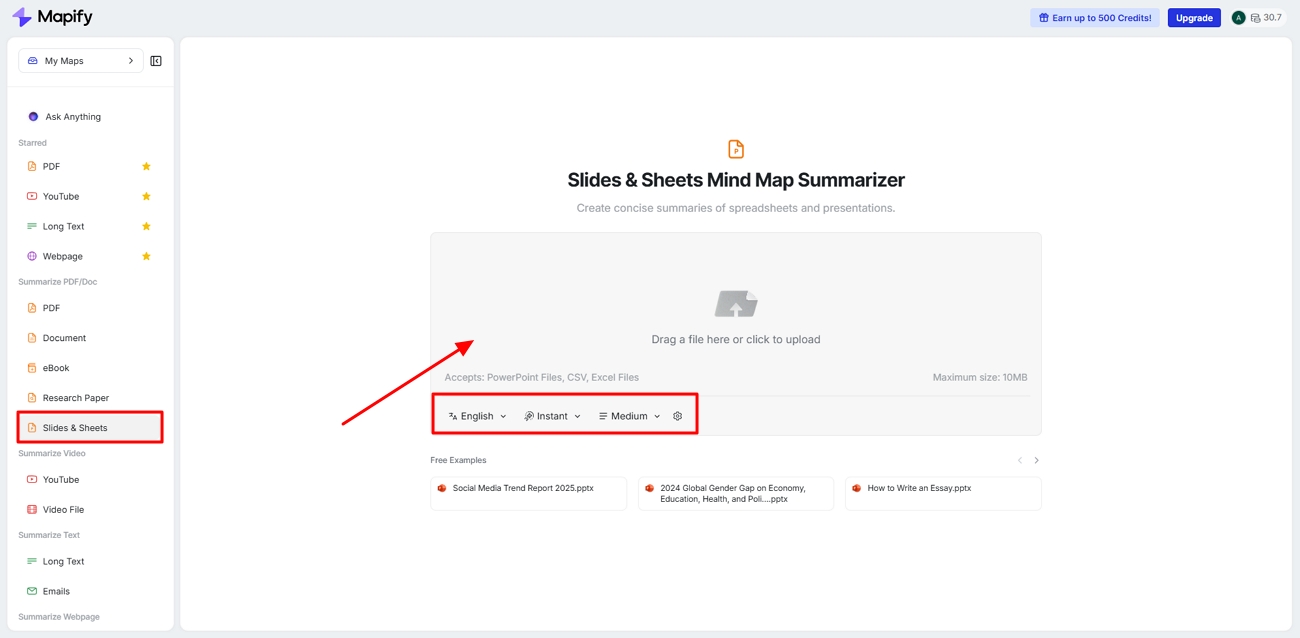
Step 2. Preview and edit the mind map generated
Moving on, preview the mind map that was generated from the PPT uploaded. Use the “Format” button to pick a “Timeline” structure. Next, select the “Color” or “Structure” of the map from the bottom menu. Hit the “Share” button to save the map to your device.
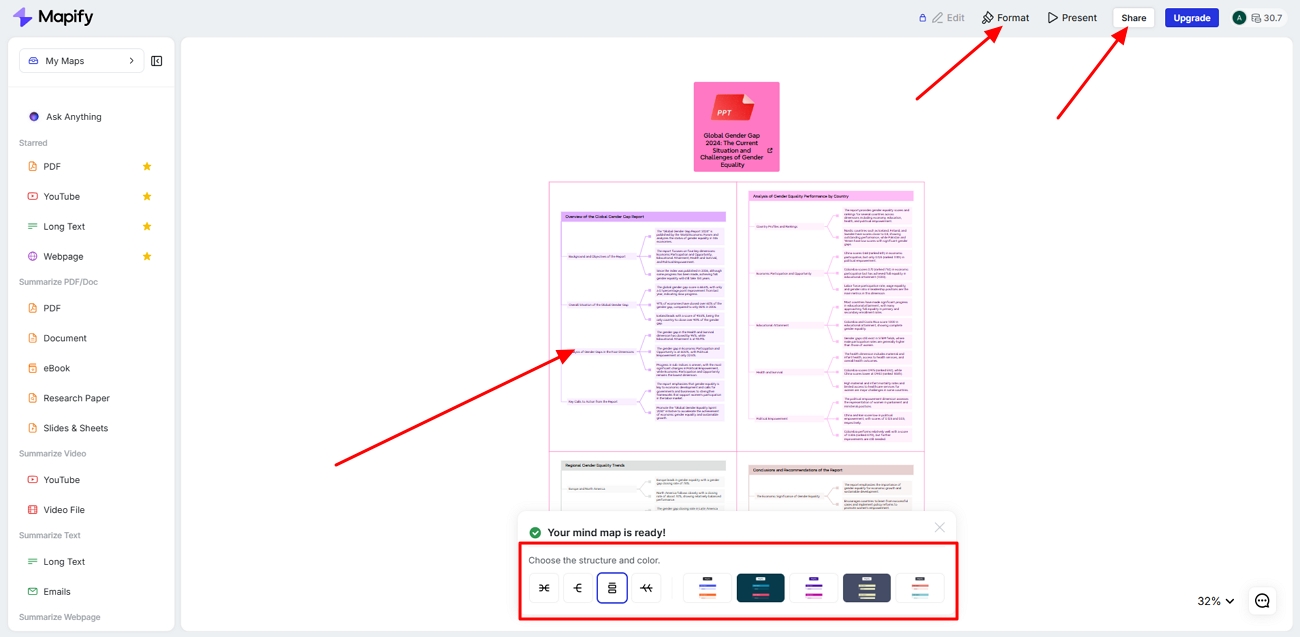
Step 3. Export your slides into a mind map
Finally, at the “Share” pop-up box, jump to the “Export” section and download the mind map in your preferred file format.
Conclusion
In today’s workflows, a PowerPoint file is rarely the final stop. You might need PPT to PDF for secure sharing, PPT to video for webinars, PPT to images for social posts, or even PPT to Word for easy editing. The 10 PowerPoint converters we explored above cover almost every scenario—from quick one-off conversions to large files, batch processing, and privacy-focused online tools—so you can choose the solution that best fits your daily work.
If you want to go beyond simple file conversion and actually understand and reuse the content inside your slides, Mapify is the next step. Instead of scrolling through dozens of slides, Mapify turns your PPT into a structured mind map powered by advanced AI models like Gemini, Claude 3.5, and GPT-5. It automatically extracts key points, groups related ideas into branches and subtopics, and lets you ask follow-up questions through an interactive AI chat.
With support for PPT, PDF, documents, images, and text (with built-in OCR), you can bring all your learning and presentation materials into one place and instantly visualize them as mind maps. Open Mapify in your browser, upload a PPT, and see how quickly a complex slide deck becomes an easy-to-navigate visual map—ready to review, present, and share in just one click.
Instantly turn your content into mind maps with AI
Get Started Now