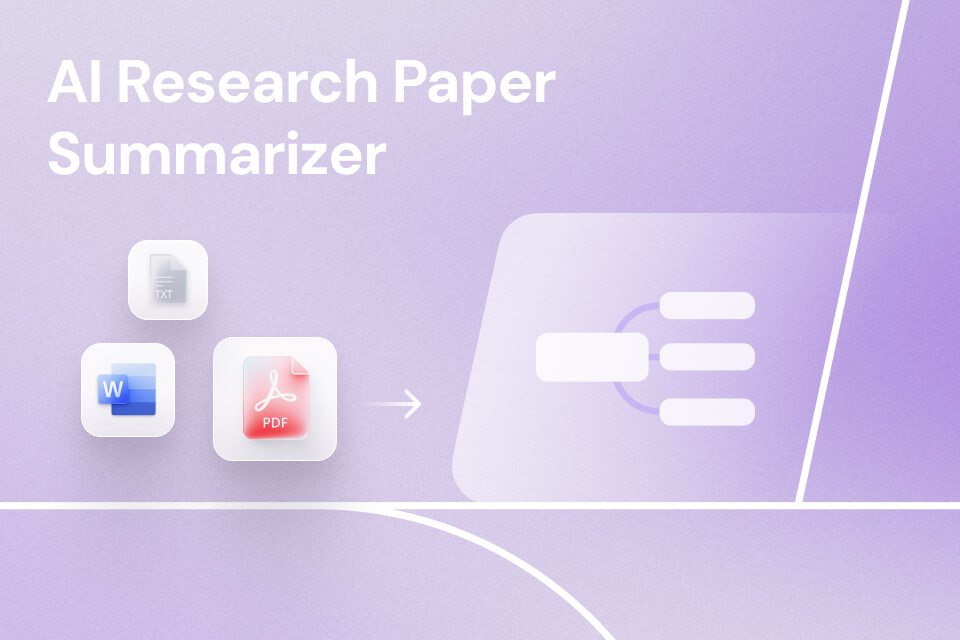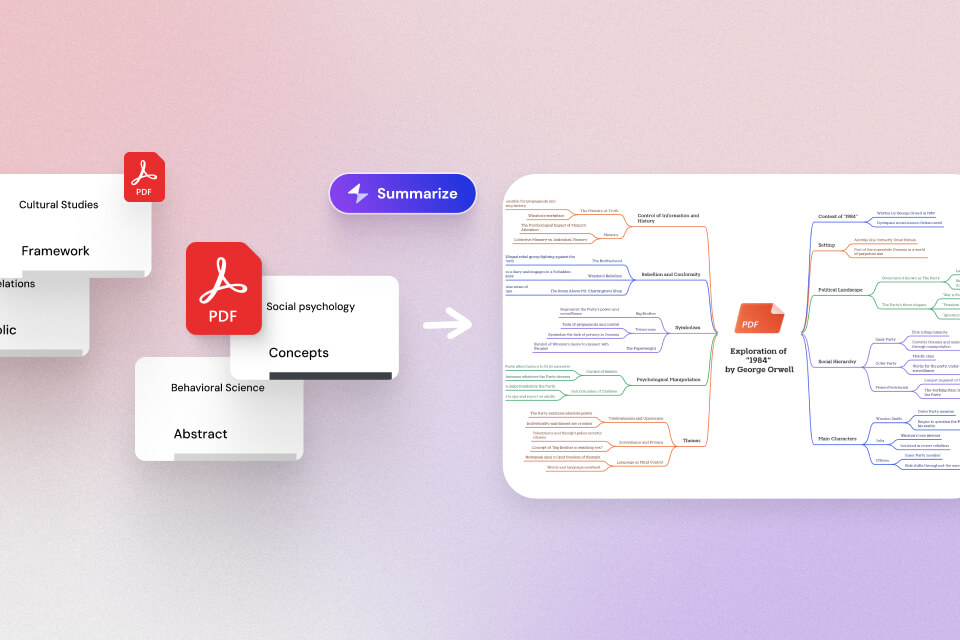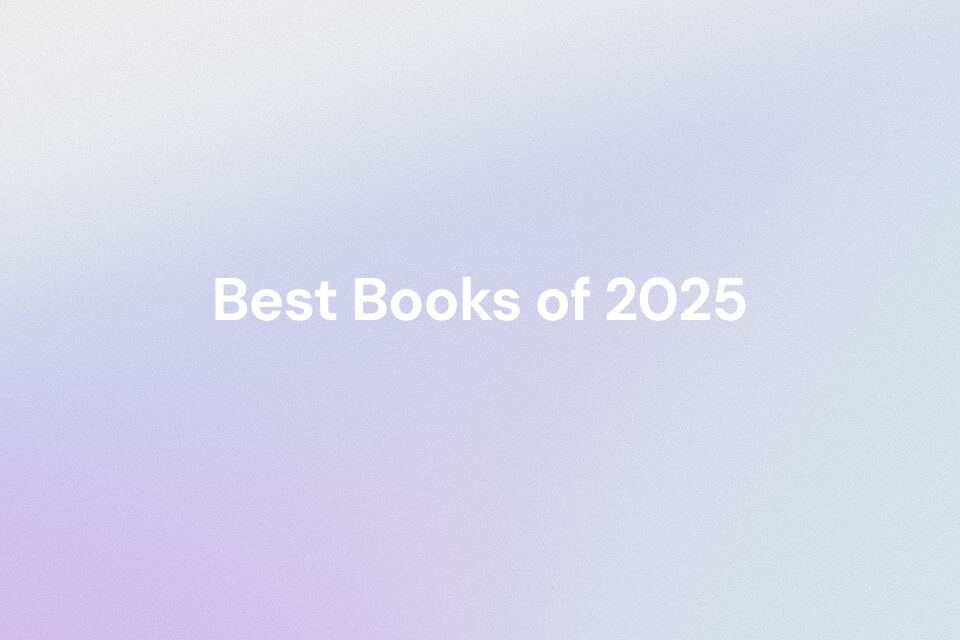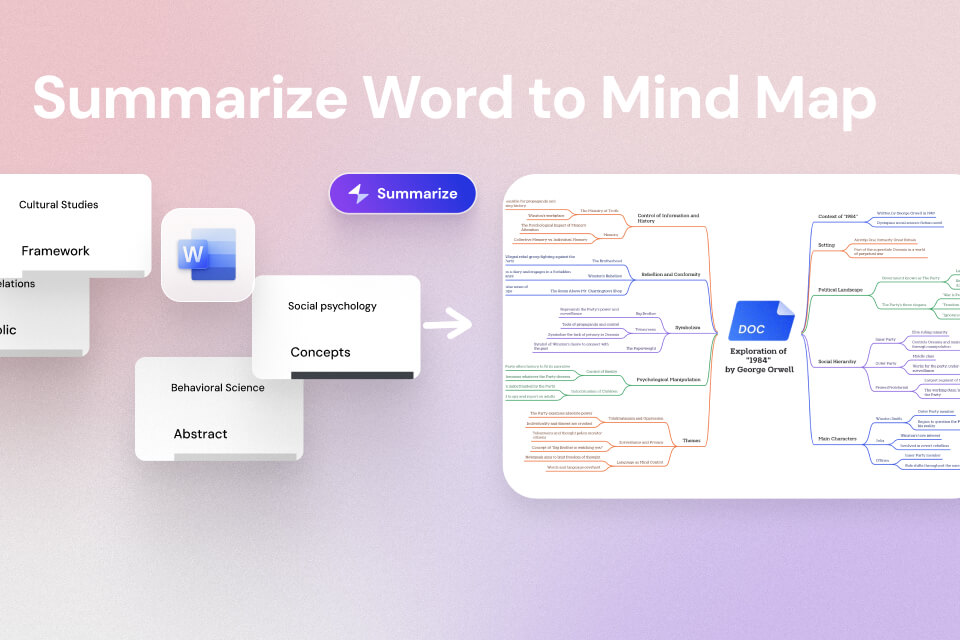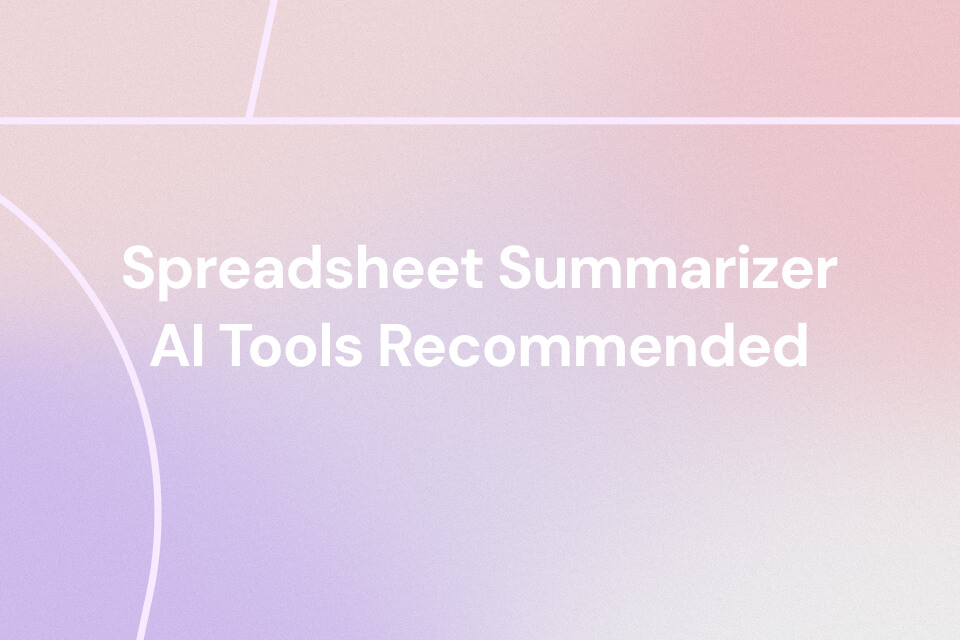Converting eBooks into the right format is becoming essential in 2025—especially as more students, researchers, and avid readers rely on multiple devices for reading. Yet one of the most common frustrations remains the same: you download an eBook, only to find it’s in a format your device can’t open. This is where modern EPUB to PDF converters, especially AI-powered ones, make a real difference.
With today’s AI technology, eBook converters don’t just change file formats; they ensure your EPUB files retain their layout, structure, and readability across devices. Many tools can now convert EPUB to PDF with higher accuracy, handle batch processing, and even summarize complex eBooks automatically.
In this guide, we highlight the top 6 eBook converters, including advanced AI tools designed to simplify the conversion process and enhance your reading workflow.
More Than Converter: Summarize EPUB to PDF with AI
You might be in a situation where you have to read multiple eBooks to work on your research, which can be quite time-consuming. Instead of changing EPUB to PDF format, you can summarize eBooks into mind maps to get a quick understanding. Mapify is an AI book summarizer to help you summarize complex links and concepts in a book into visual mind maps and convert them into PDFs.
You can also customize the details of the mind maps, like color, text, or chapters, by chatting with AI or manually editing. Multiple language translation is also available in Mapify. What's more, it supports other types of content AI summarization, including YouTube videos, PDFs, images, audio files, webpages, and research papers.
Instantly turn your content into mind maps with AI
Get Started NowHow to Create eBook Mind Maps Using Mapify AI
Step 1. Upload your EPUB eBook to Mapify
Launch your account on Mapify and select the "eBook" option from the right sidebar. You can upload your EPUB file below 50 MB. And adjust the "AI Model," "Language," and "Complexity" properties to click the "Mapify" button and start the mind map generation.
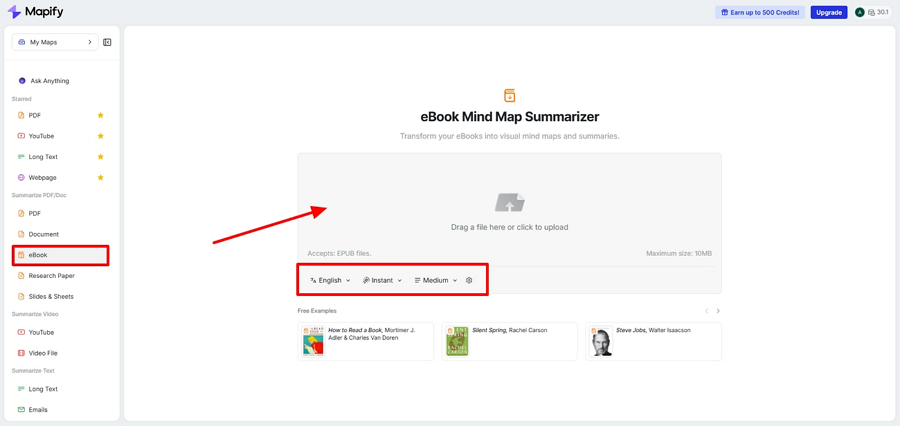
Step 2. Preview and edit your eBook mind map
Moving on, from the bottom middle panel, adjust the “Structure and Color” of the mind map. Next, for detailed editing, click on the “Format” button. Click “Share” once you are satisfied with the outlook, and then move to the last step.
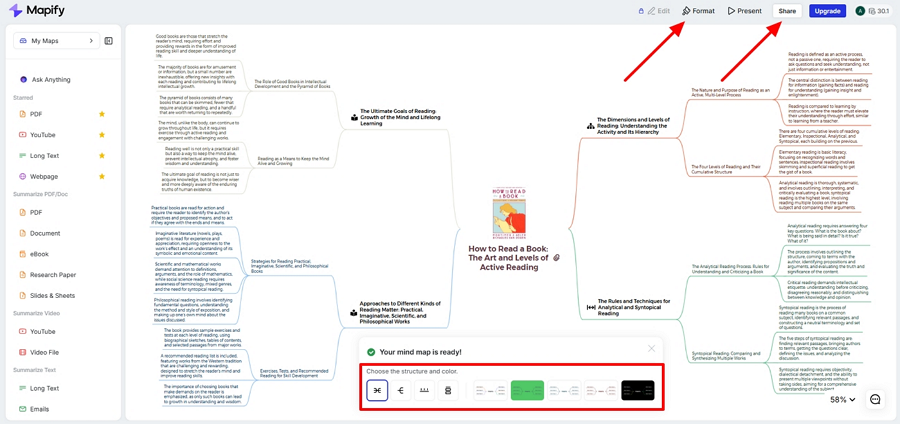
Step 3. Export your eBook as PDF
Finally, click on the “Export” section and choose the “PDF” option to download the mind map generated by Mapify. Other formats also work, and you can share with others via a link.
Instantly turn your content into mind maps with AI
Get Started NowOther 5 EPUB to PDF Converters
1. PDF Converter
Users do not have to worry about uploading confidential data as PDF Converter supports files through 256-bit encryption and auto-deletion. With the help of this tool, you can also merge, compress, or protect the converted PDFs. It has an easy-to-use interface that lets beginners and professionals navigate their way through the tool. This EPUB converter enables you to focus on other formats as well, like Word, Excel, PPT, and more.
Features
- Users can upload their EPUB files onto the interface through URL links, Dropbox, or Google Drive.
- Both MOBI and AZW ebook file formats are supported.
- Does not require any downloads and only demands a stable internet connection.
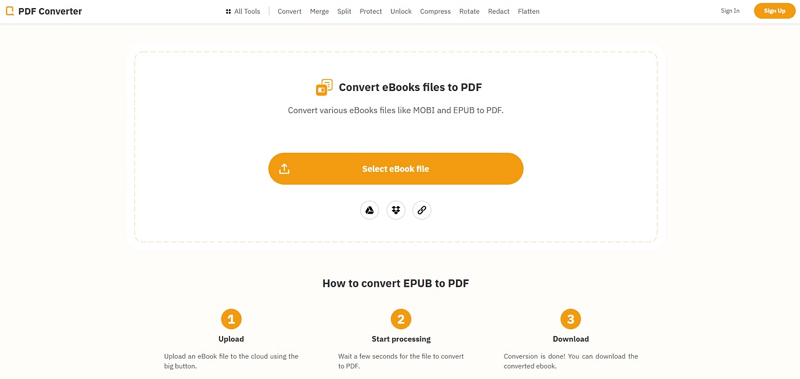
2. PDF2GO
PDF2GO doesn't alter embedded media during the EPUB to PDF conversions. To avoid time and effort wastage, you can edit several EPUB files simultaneously. After the eBook to PDF conversion process, you can compress or edit the PDF using this tool. Using this converter, you can send the converted document in the form of a link to other users.
Features
- Users can upload their eBook files in multiple formats, including AZW, MOBI, and EPUB.
- It lets you preview the converted book so that you can ensure the quality and format of the eBook is maintained.
- You can ensure privacy even though it is an online tool, since it automatically deletes the eBook files.
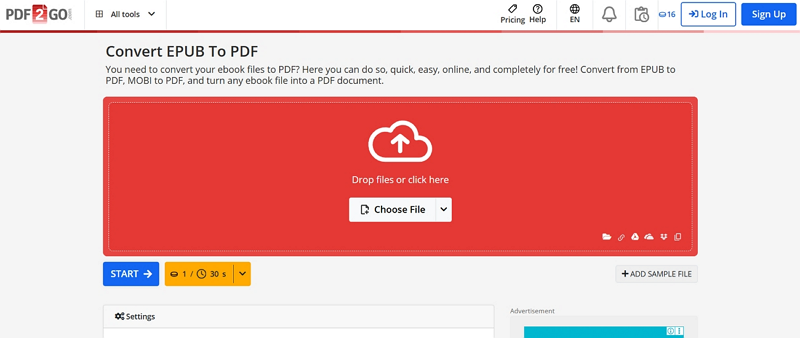
3. CloudConvert
CloudConvert follows the top-tier data security through the ISO 27001 certification to ensure that your data is secure. You can customize the EPUB to PDF conversion parameters to your preferred requirements. Users can upload the EPUB files through different cloud-based systems, device files, or via URL links. Apart from EPUB files, you can convert more than 200 different file formats.
Features
- You get to save time and energy as you work through this tool since you can upload multiple eBook files and change them into PDFs in one go.
- CloudConvert is able to convert AZW3, LRF, MOBI, OEB, and PDB eBook files.
- Preview the converted eBook in PDF before downloading it to ensure that the embedded media is not lost.
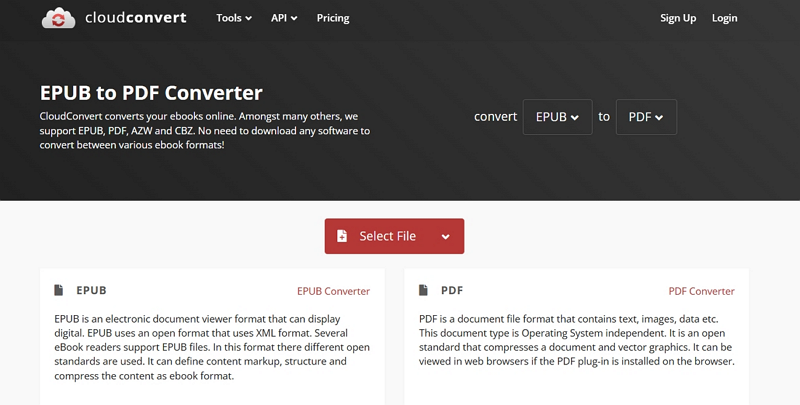
4. FreeConvert
Unlike other EPUB converters, FreeConvert allows you to take control over the eBook file properties, like changing the metadata. Before conversion, you can adjust the eBook parameters settings, such as the margins, heuristic processing, optimization, etc. You can convert multiple eBook files at one time to save time and effort. Once the conversion is complete, you can generate a QR code to download it.
Features
- Users can upload their EPUB files through different cloud-based systems, devices, personal files, and through URL links.
- This tool supports the eBook in different formats like AZW3, EPUB, and MOBI formats to ensure flexibility.
- It gives you the ability to upload up to 20GB files so that you can work on large and complex eBook files.
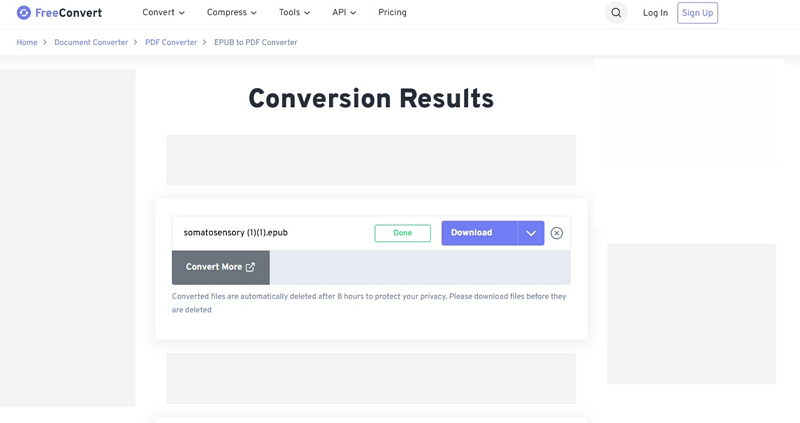
5. Convertio
Convertio allows users to upload big files up to 100 MB in size. The files can be uploaded via various modes such as Google Drive, Dropbox and your desktop file explorer. It also supports other file formats beyond EPUB ebooks, for free conversion on the browser.
Features
- Supports different eBook formats like AZW3, EPUB, FB2, LRF, MOBI, PDB, RB, SNB, and TCR.
- Users can work on multiple eBooks to save time and effort through batch conversions.
- The drag-and-drop functionality easily uploads complex eBooks, making it a user-friendly interface.
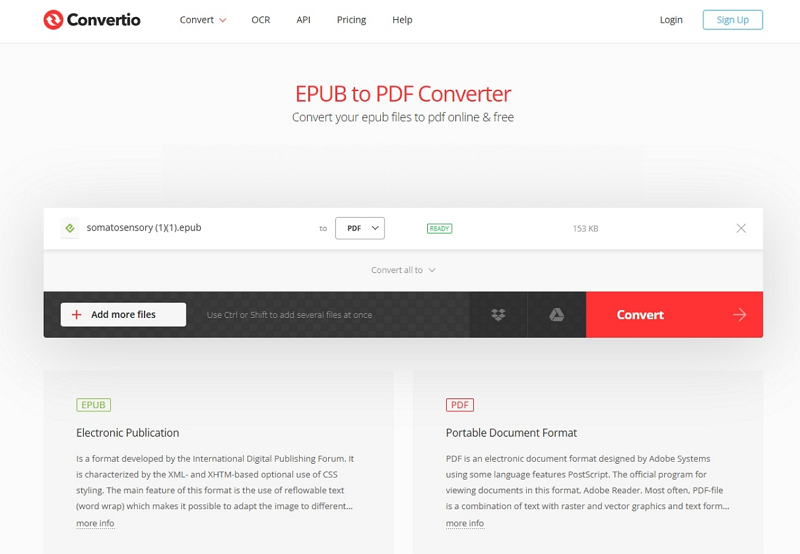
Instantly turn your content into mind maps with AI
Get Started NowFAQ – EPUB to PDF Conversion & AI eBook Tools
1. What is the easiest way to convert an EPUB to PDF?
Using an AI-powered eBook converter is the fastest and most accurate option. Tools like Mapify can even summarize eBooks and export them as PDF mind maps.
2. Does converting EPUB to PDF change the formatting?
Most modern converters keep the formatting intact. Tools like PDF Converter, CloudConvert, and Mapify ensure layout consistency when transforming EPUB files to PDF.
3. Can I convert EPUB to PDF for free?
Yes. Several converters such as PDF2GO, Convertio, and FreeConvert offer free EPUB-to-PDF conversions directly from the browser.
4. Is AI better for converting EPUB files?
AI converters handle complex eBooks more accurately and can extract summaries or generate mind maps in addition to standard file conversion.
5. How do I convert multiple EPUB files to PDF at once?
Use batch-supported tools like CloudConvert, PDF2GO, or Convertio, which allow you to upload multiple eBook files for conversion simultaneously.
6. Is EPUB or PDF better for reading?
EPUB is flexible and ideal for e-readers, while PDF preserves layout. Converters let you switch formats depending on your device and reading preference.
Conclusion
In summary, this guide explored the top 6 EPUB to PDF converters that can help you work with your eBook files more effectively. Among these solutions, Mapify stands out by going beyond simple file conversion among these AI-powered tools. Instead of only switching EPUB to PDF, Mapify helps you summarize entire eBooks, visualize complex concepts, and export AI-generated mind maps in multiple formats, including PDF.
After reviewing all six tools, it’s clear that Mapify provides the most comprehensive and intelligent approach for users who deal with large or complex eBooks regularly. If you're looking to speed up your workflow, understand content faster, and convert EPUB files more efficiently, try Mapify today and experience a smarter way to work with eBooks.
Instantly turn your content into mind maps with AI
Get Started Now