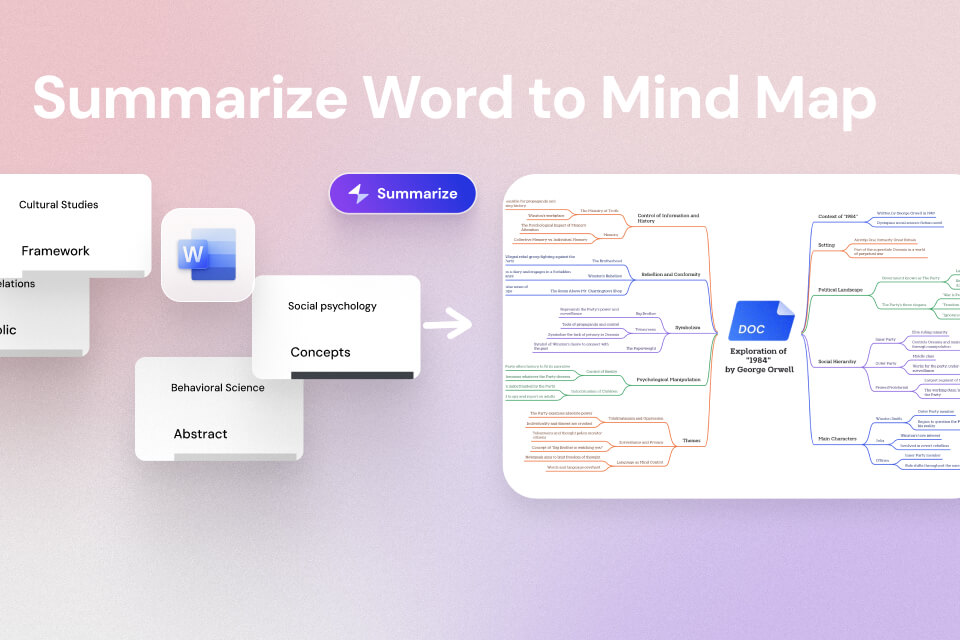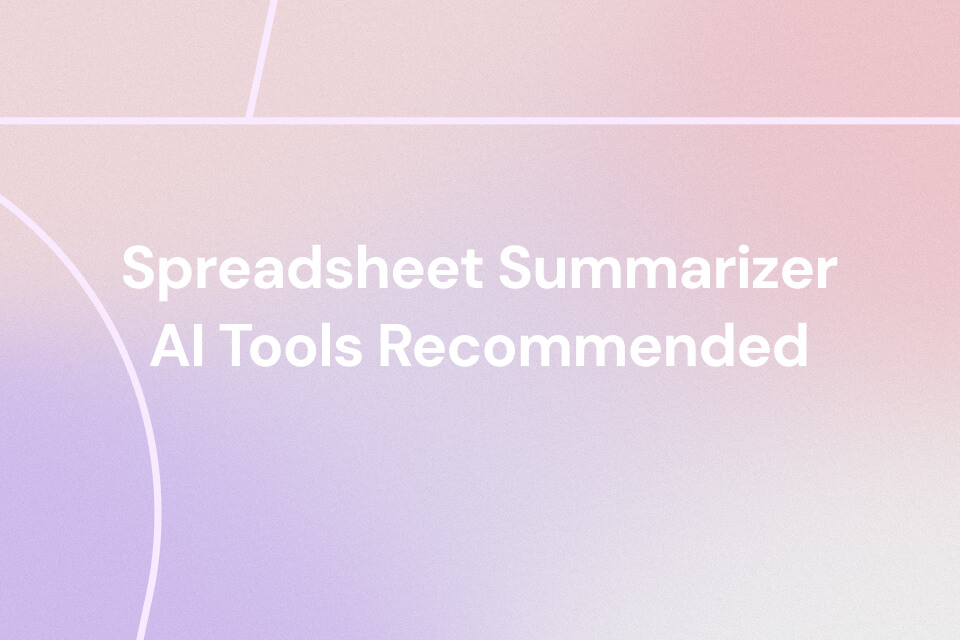YouTube is a goldmine of information, but long-form videos are time-consuming. Whether you're a student, professional, or just a curious learner, you've likely faced this issue:
"I don't have time to watch a 40-minute video. Can I get the key points?"
Unfortunately, YouTube doesn't offer native video summarization, only basic transcriptions (if captions are available). That's why many are turning to AI-powered video summarizers like ChatGPT and Mapify to save time and boost efficiency.
This guide will show you how to quickly get high-quality summaries for any YouTube video.
3 Effective Ways to Summarize YouTube Videos Using ChatGPT
Method 1: Use ChatGPT with Video Transcripts for Summarization
Step 1: Obtain the YouTube Video Transcript
The easiest way to summarize a YouTube video is by using ChatGPT alongside the video's transcript. You can copy the transcript directly from YouTube if the video has captions. If not, you'll need to transcribe the video first. Check out this guide on transcribing YouTube videos for help.
Step 2: Paste the Transcript into ChatGPT
Once you have the transcript, paste it into ChatGPT and ask for a summary. Depending on your needs, you can request a short overview or a more detailed breakdown.

Method 2: Use the Mapify Extension to Summarize YouTube Videos With ChatGPT
Step 1: Create a Mapify Account and Download the Extension
Begin by creating a Mapify account and downloading the appropriate extension for your browser (Chrome, Edge, or Firefox).

Step 2: Browse the YouTube Video
Navigate to the YouTube video you want to summarize.
Step 3: Click on the "Summarize" Button
Once on the video page, click the new "Summarize as mind map" button below the video.
After a few minutes, Mapify will generate a detailed mind map of the video's key points. This mind map serves as a concise summary of the video's most important topics.
Method 3: Use Mapify's Web App to Summarize YouTube Videos with ChatGPT
Step 1: Copy the YouTube Video’s URL
Copy the URL of the YouTube video you wish to summarize.

Step 2: Open the Mapify Dashboard
Visit Mapify YouTube Video Summarizer and log in to your account. Paste the YouTube video link into the text box, ensuring that you select "YouTube" from the options above.
.webp)
Step 3: Choose Your Summarization Mode
Select your desired language and choose between "Instant" or "Powerful" summarization. The "Powerful" mode uses more advanced AI models but may take slightly longer to process.

Step 4: Enter Special Instructions (Optional)
If you're a paid Mapify user, you can enter any special instructions for the summary in the provided box.
Step 5: Generate the Summary
Click the "Mapify" button to get your summary. You'll receive a mind map and a timestamped transcript, making it easy to reference specific video parts.

Why Use ChatGPT and AI Tools to Summarize YouTube Videos?
Using ChatGPT or tools powered by ChatGPT to summarize YouTube videos offers several benefits:
- Accuracy: With the latest GPT-4o model, ChatGPT can easily handle complex video content, providing detailed and accurate summaries.
- Time-Saving: No need to spend hours watching a lengthy video. Get to the main points instantly with AI summarization, saving time for students, researchers, and anyone needing quick insights.
- Multilingual Summarization: Mapify supports over 30 languages, allowing you to summarize videos in different languages or translate summaries for easier comprehension.
- Timestamped Transcript: The new feature in Mapify's web app adds a timestamped transcript to the summary, making it easy to locate and cross-reference specific video sections.
Summarize and Transcribe YouTube Videos With ChatGPT
Now, you have three methods to summarize YouTube videos using ChatGPT, allowing you to quickly get to the main points without watching the entire video. The AI-powered Mapify stands out by providing basic bullet points and creating well-organized mind maps that make it easier to understand the summarized content.
With Mapify, you'll get mind maps that break down the key segments of a video, making it simple to understand. Additionally, the latest feature—the timestamped transcript—lets you easily reference the video's key moments, improving the overall summarization experience. Mapify is available as both a browser extension and web app, and the best part is that you get access to advanced ChatGPT models without the extra cost.
Instantly turn your content into mind maps with AI
Get Started NowFAQ
Can I choose which ChatGPT model to use when summarizing YouTube videos with Mapify?
Currently, Mapify does not allow you to pick a specific ChatGPT model. However, you can choose between the "Instant" and "Powerful" summarization modes, with the latter using more advanced models for in-depth summaries.
Can Mapify process videos in languages other than English?
Yes, Mapify can process YouTube videos and summarize them in over 30 languages. It also supports bidirectional translation, so you can summarize a video in one language and translate it into another.
What if I need further clarification on the summary? Can ChatGPT help?
Yes, Mapify's new features include interacting with GPT models within the mind map interface. You can ask the chatbot for clarifications or further explanations on any summary segment.