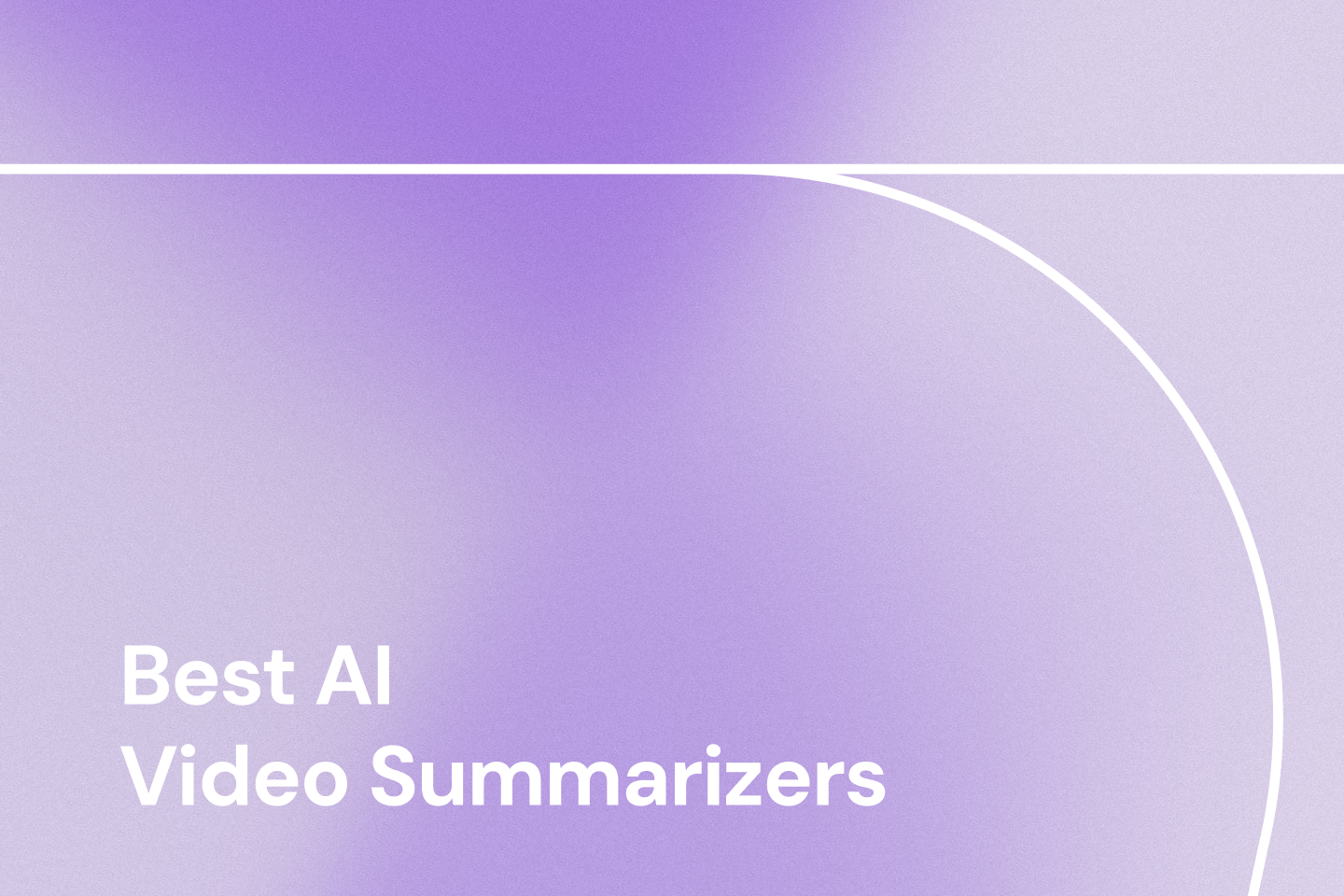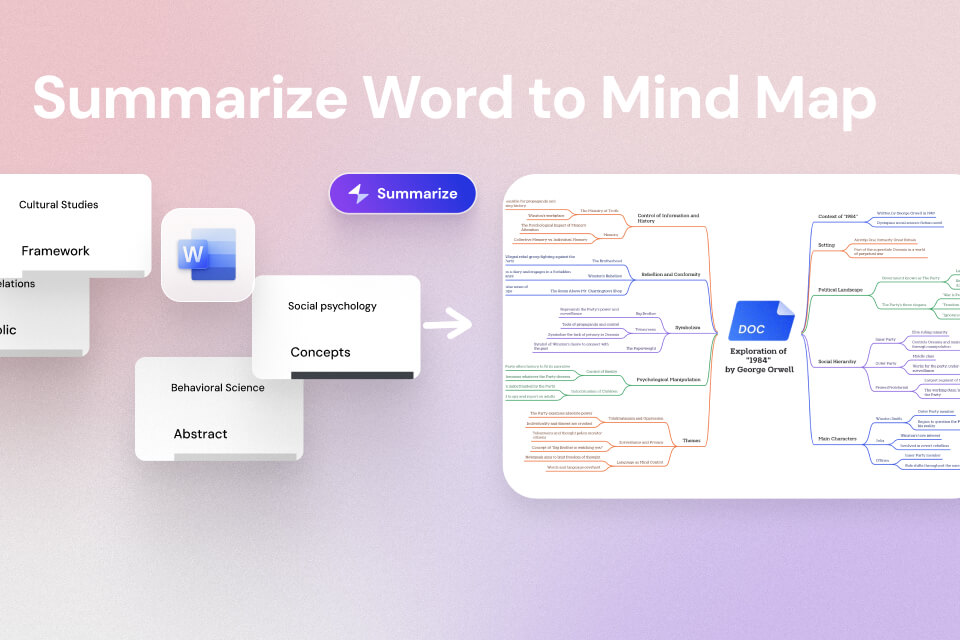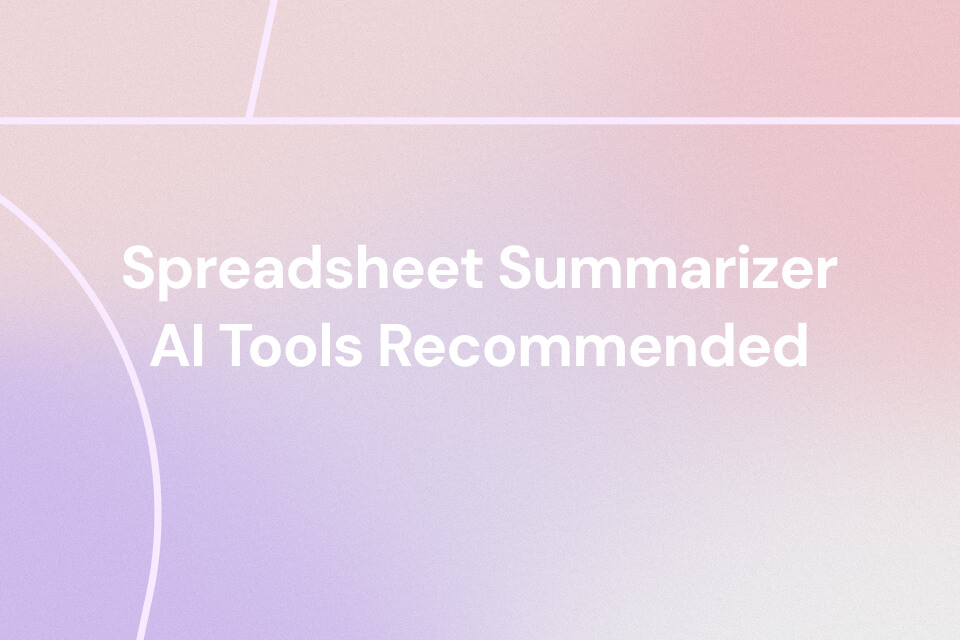As a student or content creator, downloading subtitles from YouTube can significantly enhance your study and viewing experience. Whether you want to break down the content for better understanding or need subtitles for accessibility, having the right tool to extract YouTube subtitles is key. With so many subtitle extractors available, choosing the best one can be challenging.
In this article, we’ll highlight the top 5 YouTube subtitle extractors, explaining their features, benefits, and which one suits your needs the best.
5 Best YouTube Subtitle Extractor
To begin our discussion, there are multiple subtitle extractors available online for use, but what matters is choosing the tool that generates the most accurate results. Here are the shortlisted top 5 YouTube subtitle extractors that you can depend on.
1. YouTube Transcript Generator
It immediately turns any public YouTube video into an easy-to-read transcript, and all the user has to do is paste the video link. This tool allows users to extract over 25 transcriptions without having to sign up, making it a convenient tool. The AI-based summarization will automatically transform long transcripts into short summaries. Moreover, users also get the ability to download the transcripts for offline reference.
Key Features
- It is fast and reliable for users who need a quick and accurate subtitle extraction.
- The tool generates transcripts in clean and organized formats, making them reusable.
- This YouTube captions extractor allows you to download the files in different formats.
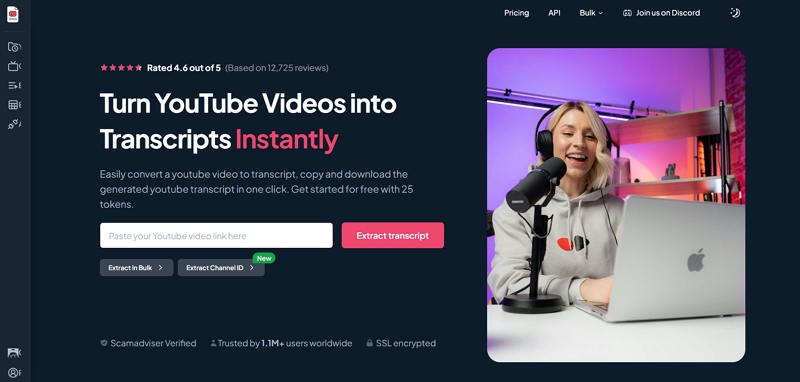
2. Downsub
Downsub supports downloads offered by several resources, such as YouTube, Viki, Viu, and others. It offers SRT, VTT, and TXT format export to support diverse media players and editing applications. The tool does not require any software installation, as it can be used on any web browser. You can download subtitles for videos in different languages as well to view content from different perspectives.
Key Features
- Using this subtitle extractor YouTube tool, manually edit the extracted subtitle before downloading.
- You get the ability to remove the tags from the subtitles for a smoother reading experience.
- It ensures that you get access to different languages for subtitles.
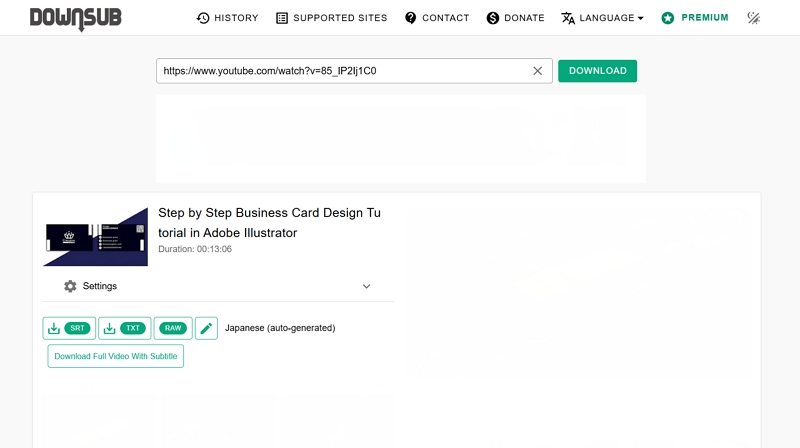
3. Views4You
YouTube subtitles can be downloaded directly using the video URLs, which only takes a mere copy-paste operation. Views4You allows subtitles to be downloaded in any video language available, making content multilingual. Users can access subtitles offline in any text editor or media player of their choice. The platform can be used to extract subtitles to recycle and post them on other sites such as Vimeo or Dailymotion.
Key Features
- The platform supports a variety of subtitle formats, like SRT, VTT, STL, SBV, SUB, ASS, DFXP, TTML, and TXT.
- It provides the download link to the subtitles in different languages.
- Enables people to download the subtitles from standard YouTube videos and shorts.
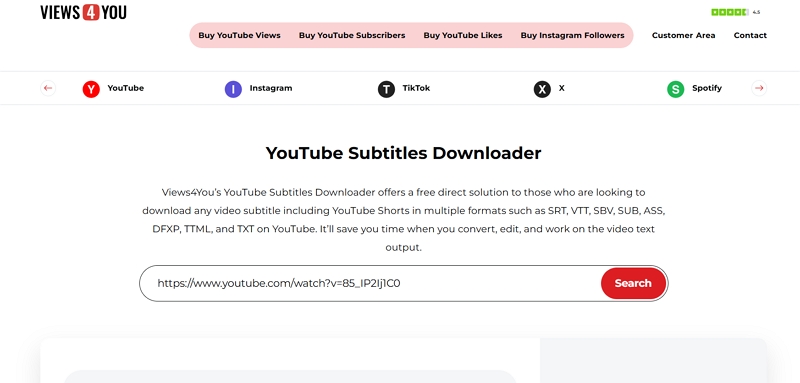
4. GetSubs
GetSubs gives you the ability to download subtitles quickly with a user-friendly web interface, where you just have to paste the video URL. The tool allows subtitle downloads in SRT, VTT, and TXT formats to address a variety of media settings. It offers a feature of generating subtitles in 2 languages and combining the subtitles into a single file. You can share the subtitles extracted through a link to different platforms.
Key Features
- You can generate subtitles from YouTube, Dailymotion, TikTok, and Facebook.
- With the help of this YouTube extractor subtitle tool, you can go through the previous downloads.
- It supports translating entire webpages into different languages.
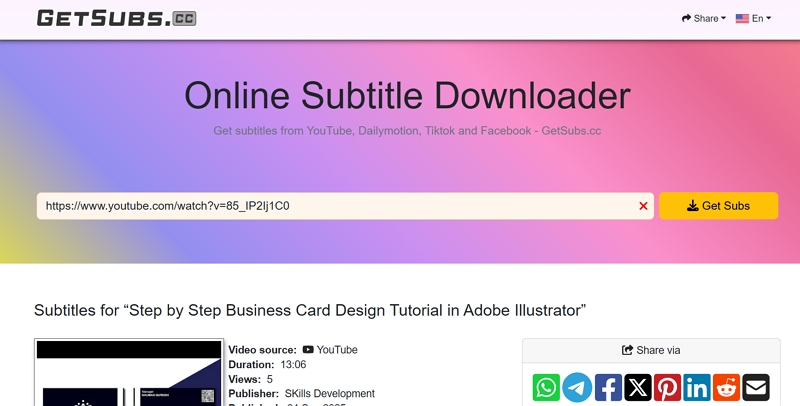
5. NoteGPT
This tool produces a transcript and a summary to achieve efficient content processing. NoteGPT provides a Chrome extension for real-time subtitle extraction. It allows downloads of subtitles in multiple formats to meet various editing and viewing requirements. You can work on playlist links or a local video file to get subtitles in one go, as its integrated AI technology lets you converse with the video.
Key Features
- Provides a dedicated summary or a mind map of the subtitles extracted.
- You can preview the subtitles extracted in chapter format for an easier read.
- It lets you download the tool without or with the timestamp.
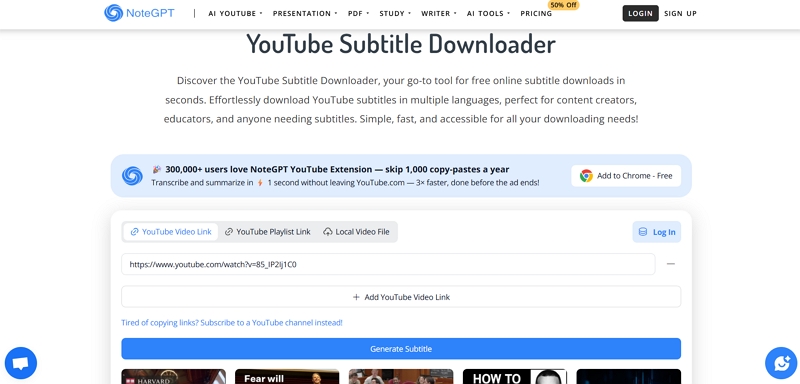
Mapify YouTube Transcript: A Smarter Way to Extract and Summarize Content
While many tools can extract subtitles from YouTube videos, Mapify offers a unique advantage for those who need more than just subtitles. Unlike typical subtitle extractors, Mapify allows you to transcribe YouTube videos and convert them into easily digestible text summaries. Its AI-powered transcription feature automatically processes the video’s dialogue into a detailed transcript, allowing you to quickly review and analyze the content without watching the entire video.
This feature is handy for students, educators, and professionals who need to summarize long videos for study or research purposes. With Mapify, you can transcribe YouTube videos for free, and even generate AI summaries into mind maps of those transcriptions to speed up your review process. Whether you're looking to extract key points from a lecture or need a detailed transcript for further analysis, Mapify simplifies the process, saving time and effort while providing an accurate and organized transcript.
Instantly turn your content into mind maps with AI
Get Started NowSteps to Transcript YouTube Videos with Mapify AI
Step 1: Open Mapify free YouTube to Transcript page from your browser.
Step 2: Paste the target YouTube video URL into Mapify, and click the “Get Free Transcript” button to start the process.
Step 3: The transcript will be shown with timestamps. You can copy directly or download as a TXT file.
Step 4: Take one more step if needed. Turn the transcript into structured mind maps for further learning.
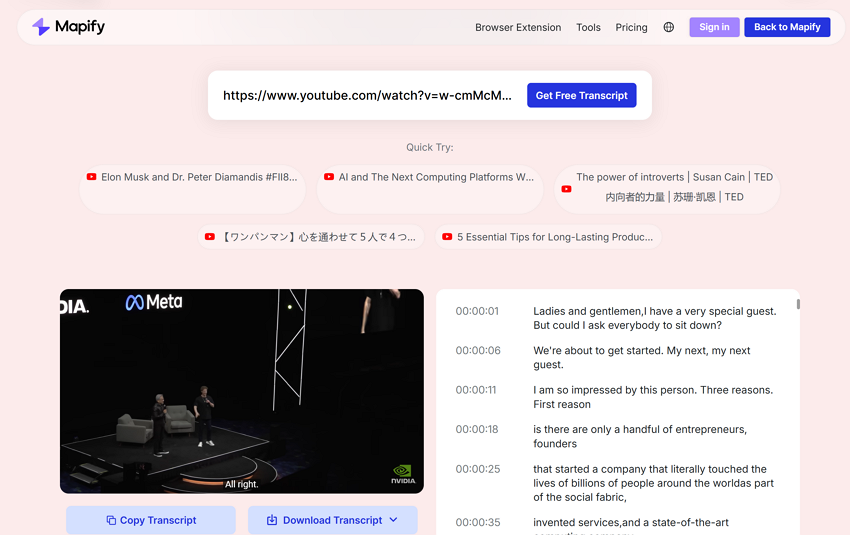
Final Thoughts
In conclusion, we’ve explored the top five YouTube video subtitle extractors, each offering distinct features to cater to different needs. While all of these tools have their advantages, Mapify stands out for its accurate and reliable AI integration, reducing the need for manual corrections and offering fast, efficient subtitle extraction.
For those looking to save time and streamline their transcription process, Mapify is the best option, delivering high-quality, editable subtitles with minimal effort.
Instantly turn your content into mind maps with AI
Get Started Now